How long do AirPods Max take to charge? Ways to check battery life
How to do AirPods take to charge?
Do you know how to check battery life and how long AirPods take to charge for full battery?
In this article, we’re going to guide you step-by-step through checking AirPods battery life and several interesting things related to this topic. Let’s check it out.

How long do AirPods Max take to charge?
AirPods Max battery life

According to Apple Support, when your AirPods battery is low, a notification will be shown on the screen. You will get notifications when the battery is at 20,10, and 5% remaining.
When the battery charge is low, you will also hear a tone. The tone is heard once when the battery charge is at 10% and again just before the AirPods Max turns off.
How long to charge Airpods max? Look at some specifications below.
About AirPods battery life
-
Use AirPods Max for up to 20 hours when enabling Active Noise Cancellation and spatial audio
-
Use 1.5 hours after charging for 5 minutes
-
If you leave AirPods Max stationary for 5 minutes, they will move to a low-power mode to preserve battery life.
-
After 72 stationary hours out of the Smart Case, their lower power mode is enabled. Bluetooth and Find My are also turned off to preserve battery charge further.
-
If not place AirPods Max in the Smart Case when you aren’t using them, a low-power mode is turned on immediately.
-
After 18 hours in the Smart Case, your AirPods Max will enter an ultra-low-power mode, turning off Bluetooth and Find My, and maximizing battery life.
How long do AirPods Max take to charge inside the case?
How to charge AirPods? An easy way to charge your AirPods Max or AirPods Pro is via their charging case. Just make sure their lightning port is accessible through the slit in the case.
A study is conducted to determine the charging time AirPods series require. Here are the results.
|
AirPods |
AirPods |
AirPods Pro |
AirPods Max |
|
|
Charging time in case for a full charge |
20 to 25 minutes |
50 to 60 minutes |
50 to 60 minutes |
2 hours |
|
Full charge battery life |
Up to 5 hours of listening time |
Up to 6 hours of listening time |
Up to 6 hours of listening time |
Up to 20 hours of listening time |
From headphonesty.com

Charging AirPods Max inside the case
Which Smart charging case are you using? Let’s take a look at the top smart cases on Amazon
How long do AirPods Max Case take to charge with a wired vs wireless charger?
How to charge AirPods max? You can use a wired or wireless charger.
However, charging AirPods Max Case with a wired connection will be different from a wireless one. Usually, the time required to charge an AirPods case via a wired charger is shorter than a wireless one.
For a full charge for the AirPods Case, you need:
-
An hour of wired charging
-
At least an hour and 30 minutes of wireless charging
Also, if your drained AirPods are in the case to be charged together, the time it takes to fully charge your AirPods case will be longer.
When fully charged, the charging case can support at least four full recharges of your AirPods.

Charging AirPods with a wired vs. wireless charger
Fast charging feature of AirPods Max
Aside from the regular charging, you are also able to use the AirPods’ fast charging feature. It allows your devices to charge at only a fraction of the required time.
| To enable the AirPods Max’s fast charging feature, you need to charge it via a wired connection. |
Take a look at a quick comparison of fast charging capability among AirPods models:
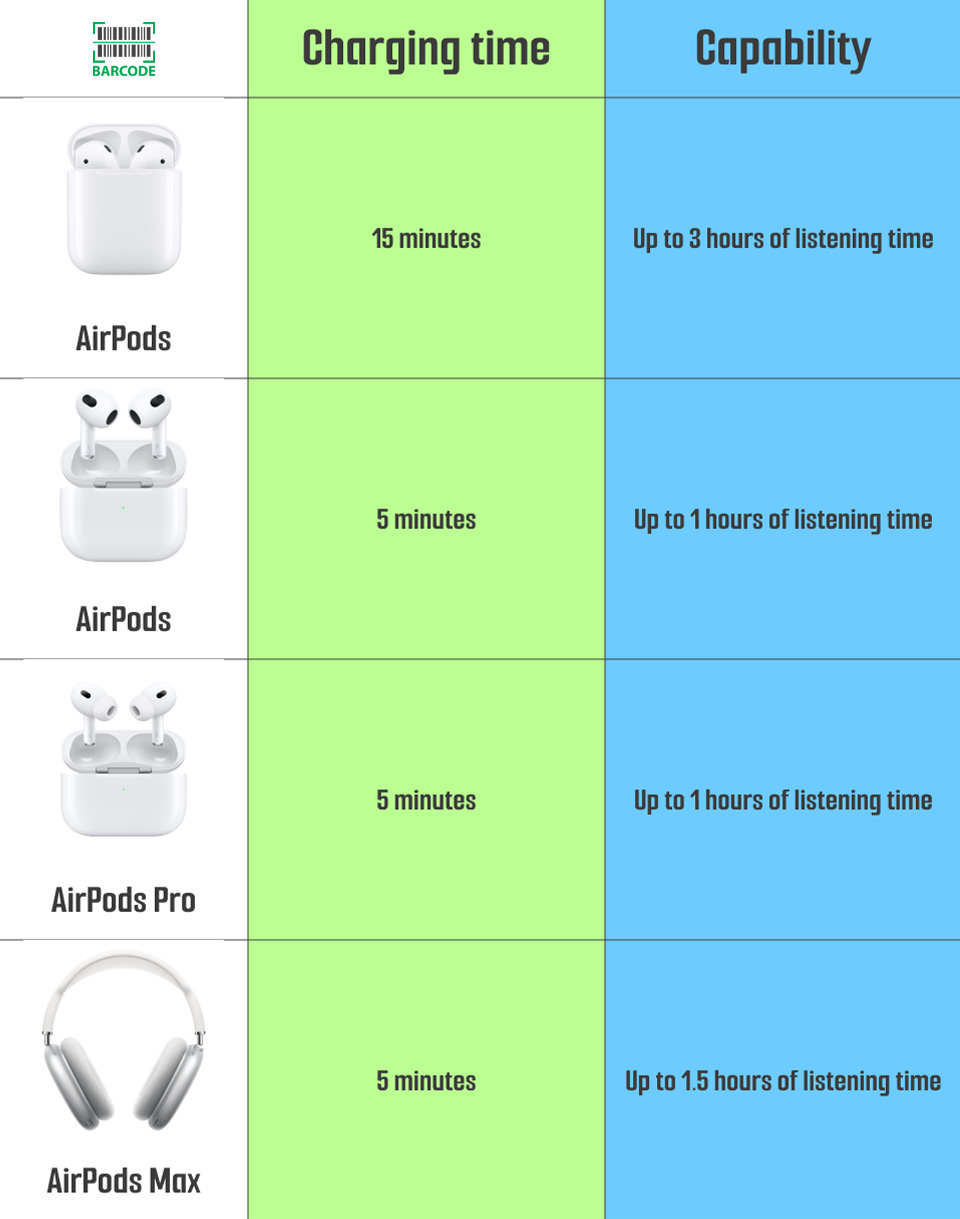
Lithium-ion batteries are used in all of Apple's devices. While the batteries charge faster than other types of battery technology, they are also more prone to wear and damage.
If lithium-ion batteries degrade quickly, will fast charging hasten the process?
Fortunately, no.
In fact, it is advised to use this fast charging capability and make short charges rather than a full charge cycle, from 0% to 100%.
How to know if AirPods Max is charging?
How to know if your AirPods are charging? Here are 3 different ways to check it on AirPods Max, iOS devices, and on Mac.
On AirPods Max
How to tell if Airpods max are charging? An easy and straightforward way to know whether your AirPods Max is charging or not is through its status light color.
When you press the noise control button and your AirPods Max is connected to power,
-
The light turns green if the battery >= 95%
-
The light turns amber if the battery < 95%
When you press the noise control button and your AirPods Max is not connected to power,
-
The light turns green if the battery >= 15%
-
The light turns amber if the battery < 15%
You also check other status light meanings. Here’s a guide:
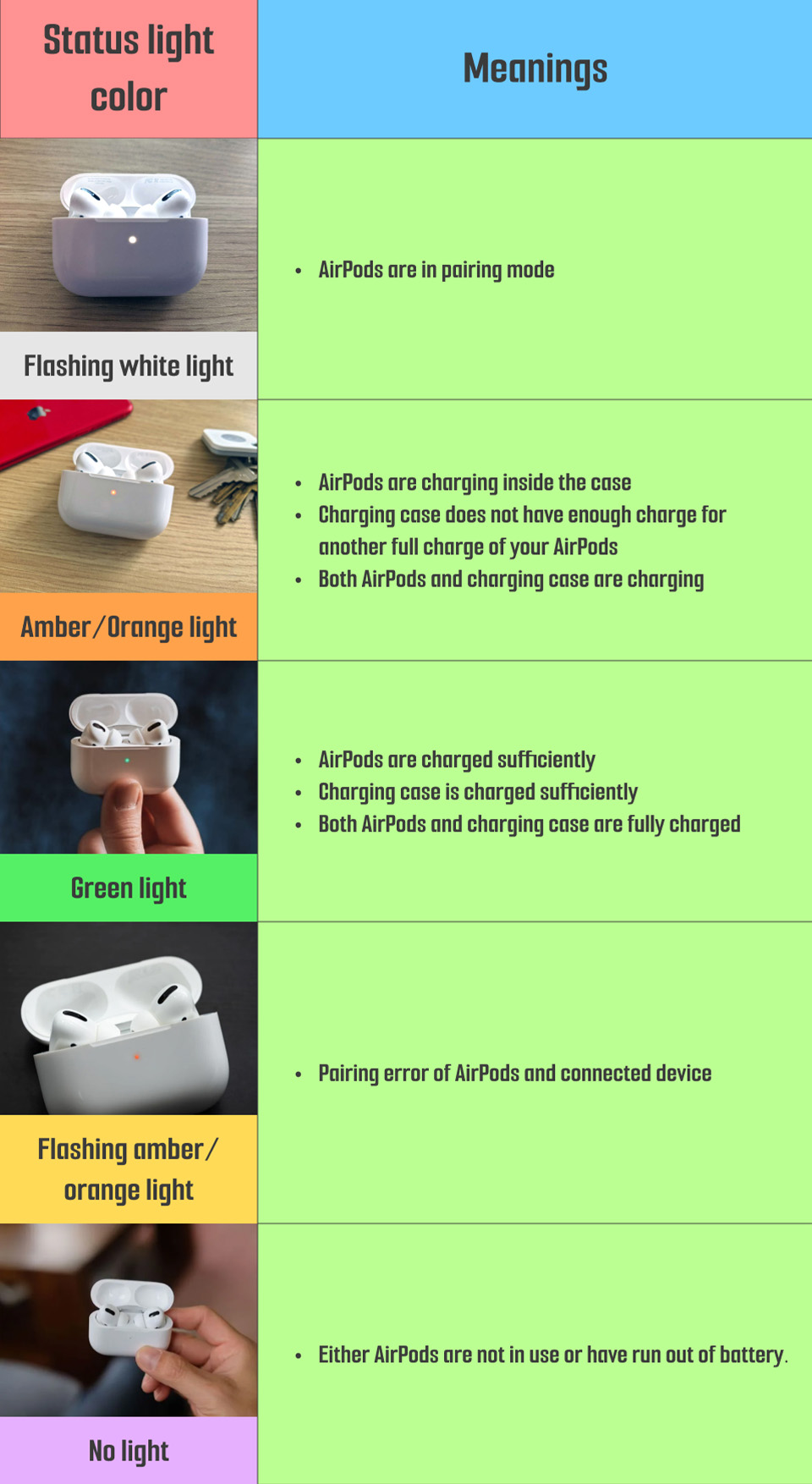
The meaning of the AirPods’ status light color
On iOS devices
How to know if Airpod max is charging on iOS devices like iPhone, iPad? There are 2 simple ways to check AirPods Max battery life on iOS devices.
Firstly, you can place your AirPods Max close to your device, and then after a few seconds or you press the noise control button to see the battery life status.
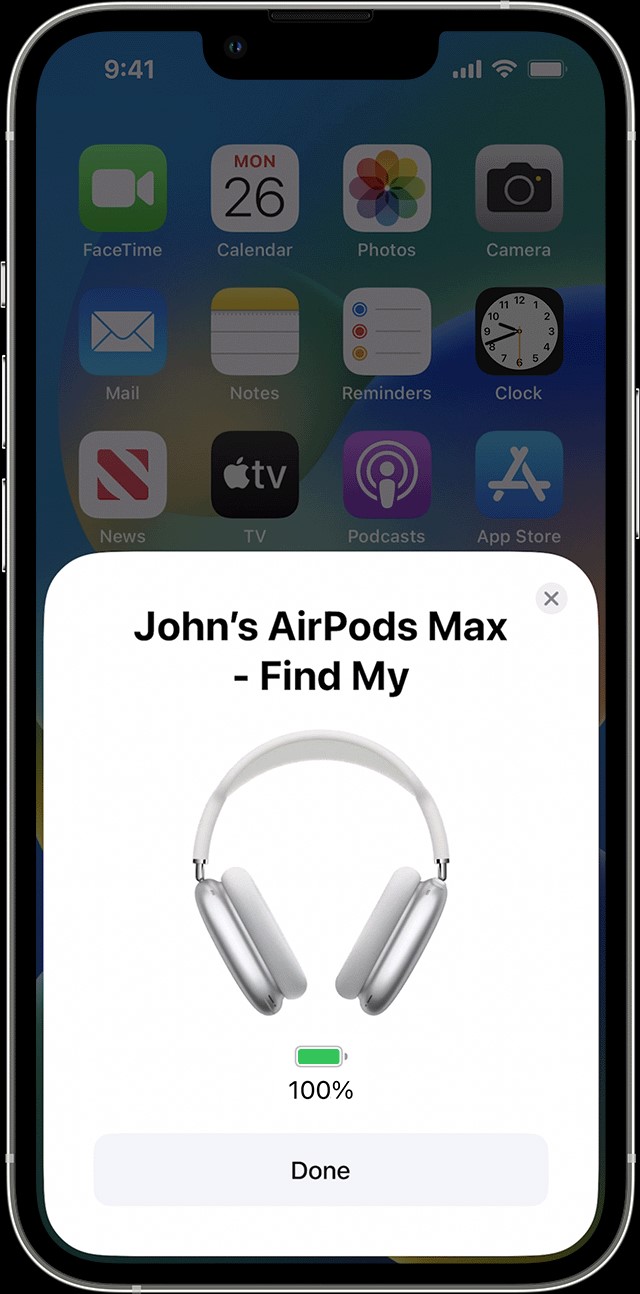
The charge status of your AirPods Max
Otherwise, you are able to see the charger status of your AirPods Max with the Battery widget on your iPhone/ iPad.

Check battery life on iOS devices
On Mac
How to tell if Airpod max are charging on Mac? Follow these simple steps to check battery life on Mac.
Step 1: Take your AirPods Max out of the case.
Step 2: Click the Bluetooth icon .png) in the menu bar.
in the menu bar.
Step 3: Hover the pointer over your AirPods Max in the menu.
Check battery life on Mac
Read more: Why do my Airpods keep cutting out when fully charged? Solved
Yes, it is.
With just a 5-minute charge, you can use AirPods Max for up to 1.5 hours of listening time.
Conclusion
Now, you’ve known: “How long do AirPods Max take to charge?” You won't have to worry about your AirPods running out of juice before you leave the house anymore. Within a very short charging time of 5 minutes, you still can use AirPods Max for at least an hour. Now, let’s feel free and enjoy the beat.
![10 Best Fake AirPods Pro to Save Your Money [with Buying Guide]](https://barcodelive.org/filemanager/data-images/imgs/140920232/best-fake-airpods-pro-1.jpg)



![Best AirPod Cleaning Kit to Remove Dirt and Dust [The Latest List]](https://barcodelive.org/filemanager/data-images/imgs/20230918/Best%20AirPod%20Cleaning%20Kit/best-airpod-cleaning-kit-1.jpg)
11 Comments
Sue
I cant charge my AirPod max probably it’s 0%
Leave a Comment
Your email address will not be published. Required fields are marked *Wyatt Wright
Just got the AirPods Max, The battery life is excellent as it lasted me an intense use of a full day while still having 70% charge. Money well spent
Leave a Comment
Your email address will not be published. Required fields are marked *Maverick Cox
I got them about a month ago! I love them so much. I actually got a week out of the battery with casual usage, so happy listening!
Leave a Comment
Your email address will not be published. Required fields are marked *John Bates
If I put my airpods max in the case 100% charged, how long should they last? Sometimes it'll be a week or so until I wear them again, so I'd like to know how much battery I'd lose
Leave a Comment
Your email address will not be published. Required fields are marked *Callum Wilson
I left mine fully charged in the case at home for a week while I was on holiday and they lost 1 percent when I went to use them again a week later
Leave a Comment
Your email address will not be published. Required fields are marked *Amira Green
In the event that you’ve updated the firmware, and they are still draining, take them to Apple and get them swapped out. That’s was my issue and now on a single charge, they have lasted closer to a month
Leave a Comment
Your email address will not be published. Required fields are marked *Harley Hill
They should last for a long time because when you put them on the case, they are in sleep mode.
Leave a Comment
Your email address will not be published. Required fields are marked *Michelle Perkins
Does anyone leave AirPods Max charging overnight? I would love to keep them out of the case, but the battery drain is about 30% overnight for mine outside the case.
They don’t seem to go into low power mode after 5 mins, or at all outside the case.
Leave a Comment
Your email address will not be published. Required fields are marked *Valerie Davidson
I don’t leave the charging overnight, I’d say reset them if you’re losing that much. I usually lose 10-15% per day if I don’t use them. They do and don’t have optimized battery charging as they just always slow down at 80% and slow down even more at 95%.
Leave a Comment
Your email address will not be published. Required fields are marked *Chase Green
Thanks a lot for this amazing guide
Leave a Comment
Your email address will not be published. Required fields are marked *Barcodelive
Happy to help
Leave a Comment
Your email address will not be published. Required fields are marked *Leave a Comment
Your email address will not be published. Required fields are marked *