Do QR Codes Have To Be Black And White? Detailed Explanation
Do QR codes have to be black and white? How to create an innovative QR code design to grab your customers’ attention?
The questions will fully be solved in this post.
Let’s dive in!

Do QR codes have to be black and white?
Why are QR Codes White and Black?
Black and white are the standard colors for QR codes since they have the maximum contrast.
The more starkly the background and data modules differ in color, the easier it is for phone cameras and QR code scanners to read each code.
Further, when colors were less contrasted, it was difficult and inaccurate to read QR codes in the past.
The technology in your smartphone's camera used to have trouble registering those unique data points on a code due to poorly chosen color patterns, which prevented it from being detected swiftly or at all.

A black-and-white QR code is easy to scan
Does QR Code Have To Be Black and White?
Though recommended, you don’t always have to get a black-and-white QR code.
Users can now apply colors from the entire spectrum to their codes without compromising scan readability thanks to innovation in the QR industry and technological developments.
Even though the most common background is white, adding color is the simplest method to make your QR code lively and grab customers' attention.
Depending on the goal or the content you want to show, you can add your brand or campaign theme.
You should use the highest contrast available in your code.
To guarantee that the code can be read by the majority of QR code scanners, a minimum contrast ratio of 4:1 is needed.

QR code don’t need to always be black and white
Read also: What does QR mean in QR codes?
What QR Code Components Can You Color?
QR codes contain several components; however, not all parts can be colored. Below are several things that you can customize:
-
Eyes
Your phone camera can identify a QR code by checking for these three boxes on the code.
These boxes will be enlarged to accommodate the wider color pattern of your code if you decided to color it.
-
Data points
These dots on a QR code are unique pieces of information and they can be customized too.
You can make a mix of colors or a color gradient for them.
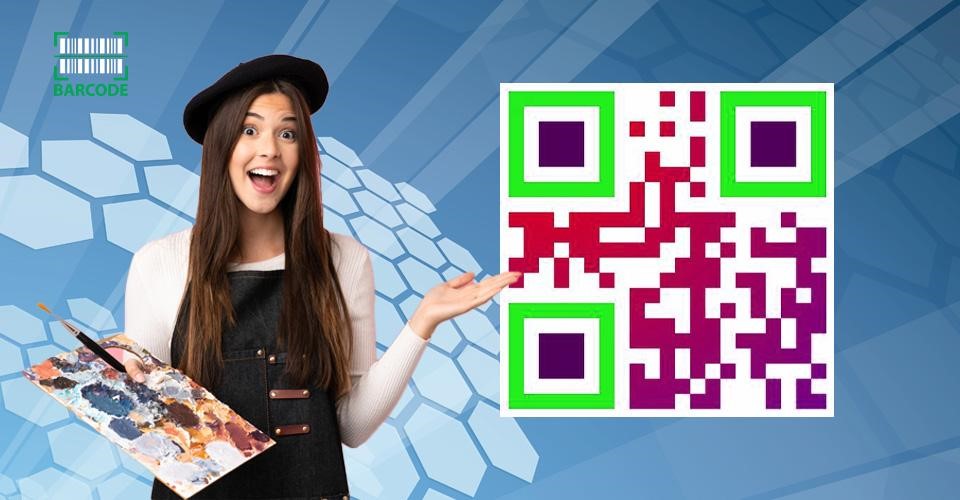
Components of QR code that can be colored
-
Frame
Typically, frames are applied as a border around the outside of your data pattern. This can help include a text call-to-action easily.
-
Backdrop
Your QR code's backdrop can be solid, or gradient, or it can have images and other decorations around the border.
Read also: How many QR codes are there?
What Are The Benefits of Having Colorful QR Codes?
Does QR code have to be black and white? No. QR codes can be colorful to bring about the following benefits:
Grab more attention
Believe it or not, creative QR code patterns not only increase the scanning rate but also grab more attention than standard black-and-white ones.
Instill brand awareness
Traditional QR codes have some limitations, including the inability to raise consumer knowledge of the brand.
Because of this, many people will mistakenly believe that this black-and-white QR code style is standard.
However, by incorporating the brand's standout colors into colorful and inventive QR codes, businesses can increase brand recognition among their customers and clients.
People can quickly identify the company whose QR code it is by doing this.
Promote QR code uniquity
Colorful QR codes can be a helpful tool for highlighting your brand's individuality and boosting audience interaction.
You can make QR codes stick out and draw attention more readily by using vibrant colors.

Benefits of a color QR code
This is crucial because people might miss a simple, black-and-white QR code in crowded or busy places.
Making your codes more memorable and strengthening your company identity are both things you can do.
To set your codes apart from those of your rivals, consider using vibrant QR codes.
In markets or industries where QR codes are already extensively used, this may be particularly significant.
Blend with thematic QR code campaigns
Struggle to put a thematic marketing campaign with QR codes into practice? The best course of action is to create a QR code in a colorful format.
QR code customization makes a thematic QR code campaign.
As a result, some users are altering their QR codes to fit with the campaigns they are presently running that have a specific theme.
Tips on How to Make a Creative QR Code Layout
Want to make a QR code layout that stands out? Here are some of the amazing tips to take:

Steps to make a creative QR code design
Colorize
Depending on the objective or content you want to offer, you can add colors to your brand or campaign motif to make a QR code lively and catch consumers' attention.
You can choose to color the entire Code or just specific components, like the pupils.
Try out various options and remember that QR codes don't require you to use a single hue.
Use high contrast
When creating a QR code, choose colors for your background and foreground that are blatantly in contrast with one another.
This is because most scanning software has trouble deciphering faded or overly monochromatic codes.
Additionally, bear in mind that printing may result in a slight variation in color, so avoid using pastel tones that appear too soft.
They may print lighter than they do on the screen.
If you want to be certain that your QR code can be read, always use contrasting colors.

Your QR code must have a strong contrast
Skip a dark background
How about white foreground and black background? Can QR codes be white on black? The answer is Yes.
However, it is recommended to stick with a light-colored background and dark foreground for optimal readability.
The reason for this is that in order to recognize and decode QR codes, readers depend on contrasting colors.
Think twice the next time you decide to print on a dark billboard because the same is true if your QR code has a transparent background.
Add an image
QR code for images is an effective way to grab your customers' attention.
This could be a brief statement like "Scan Me!" or perhaps something simple like your company's logo.
A business group photo, for example, can appear distorted and blurry, so choosing illustrations for your logo is ideal.
Use a crystal-clear, sharp picture at all times.
Also, to prevent obstructing any components that are crucial for the Code's readability, you should put the image at the center of the Code.
In order for customers to still be able to scan the QR code, the image should enhance rather than obscure it.

You can make a custom QR code with an image
Reshape the edges
Reshaping the edges or "eyes" of your QR code is another creative option. Different forms can be used, but subtlety is the key.
Your code shouldn't be entirely reshaped by the edges.
Remember that it will become unrecognizable and impossible to scan if it deviates significantly from its general form, which will lead to fewer scans overall.
Keep it square
The rule of thumb is to keep your QR code a proportional square as you alter and resize it.
The Code becomes illegible when distortions like angled slants, bevels, or stretching are applied to it.
This is specifically true of extravagantly reshaped QR codes, which are challenging for almost any scanning software to read.
Your customers will still be able to identify and effectively scan your QR code with the app they have already installed on their devices if you keep the overall shape square.
Mind the quiet zone
The area around the QR code known as the quiet zone is crucial for scanners to differentiate the Code from its environs.
If there is not enough space between the Code's pixels and the adjacent objects, the QR code cannot be scanned.

QR code design and customization
When creating a QR code, make sure the quiet zone is at least four times the width of the modules (dark pixels) of your QR code.
Additionally, to accommodate the increased quantity of data entered into the Code, pixels become more intricate and small.
Don't attempt to make up for it by shrinking the quiet zone's boundaries when this occurs.
Give the codes a space to blend in
To help the code blend in with its environment and make it simpler to scan, it is crucial to leave some white space around it.
The majority of QR code generators will naturally include the required white space when it comes to the codes or software used to create a QR code.
The code should be surrounded by enough empty space to allow for easy scanning, but it's always a good idea to double-check.
Make it stand out
Is your design's QR code prominent and big enough to be noticed?
Due to the valuable information codes provide, they should not be hidden in the back of your brochure where no one will care to scan them.
Codes that are too tiny may go undetected or even unscannable.
So, place it toward the center of your layout for simple scanning accessibility and make it as big as you can to improve your chances of getting more scans.
The objective is to get users to notice your QR code and then scan it.
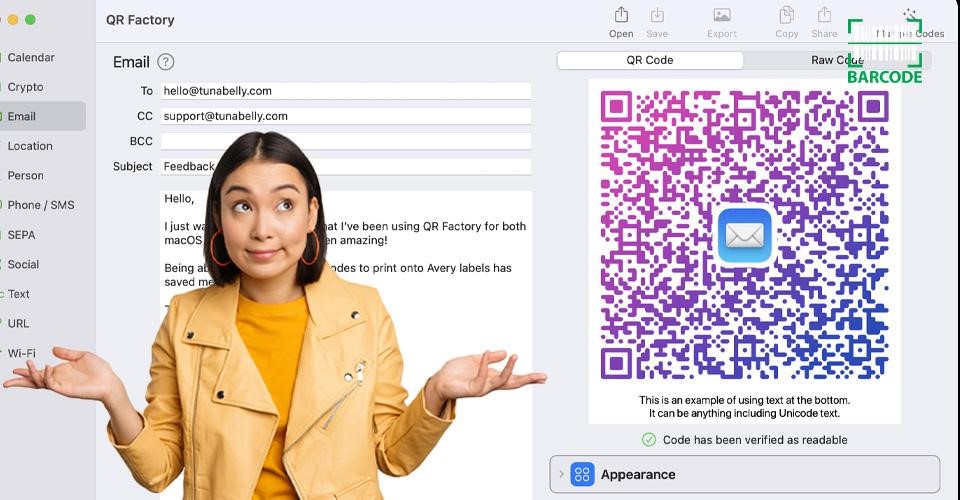
How to create a stunning QR code design?
Include a call to action
Want to attract customer attention? Including a call to action (CTA) in your QR code can help as scanning the code prompts the user to behave in a certain way.
A CTA can point users on the right path and inspire them to take action with your business.
You can get people to do what you want them to do—visit your website, sign up for your email, buy something, or follow you on social media—by including an obvious and enticing call to action (CTA).
Add a logo
A QR code's visual appeal and user recognition can be improved by adding a logo or picture to it.
Additionally, it can help to trademark the QR code, making it simpler for people to understand what it is for and what it contains.
Your QR code will be more noticeable and stick out among other codes that may be vying for attention if you include a logo or image in it.
When you want to attract attention to your QR code and entice people to scan it, this can be especially helpful in marketing and advertising applications.

Customize your QR codes with a logo
Keep your QR code design simple
When creating a QR code, adhere to a straightforward design with few details to make sure the code is simple to scan and maintains a clean, minimalistic look.
Additionally, it is advised that you create your QR code using high-contrast hues and high-quality images.
You can change the QR code design and colors. So how about the link? Can you change a QR code link? Yes, you can as long as the original QR code is Dynamic.
No, smartphones can't immediately read white QR codes.
In order for the camera on a smartphone to recognize and decode QR codes, there must be a strong difference between the black and white modules.
The camera won't be able to read a QR code if it is completely white or if white modules make up the majority of the design.
You cannot read a QR code with your eyes alone as they are designed to be read by machines, such as smartphones and QR code scanners.
When you scan a QR code with a device, like a camera on a smartphone, the device takes a picture of the code and then uses software to read the information from the pattern of squares.
Yes, you can print a QR code in white on a black background, as long as the difference between the black and white is strong enough that a QR code reader or smartphone camera can easily find and read the code.
Final Thoughts
Do QR codes have to be black and white? Now we’ve got the full answer to this. Just by adding color and a bit of clever design, you can create some very interesting QR codes.
Follow some tips above and you will definitely have your own QR code that is not only scannable but also appealing to your customers!
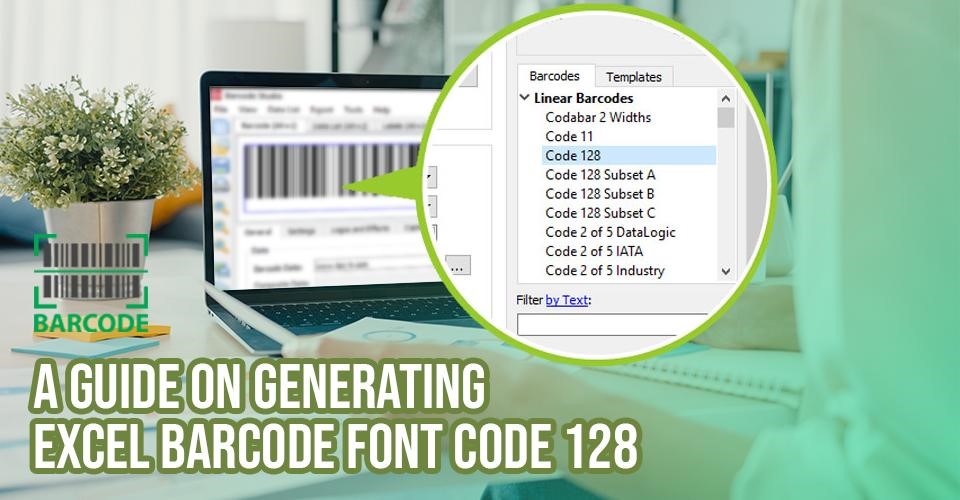
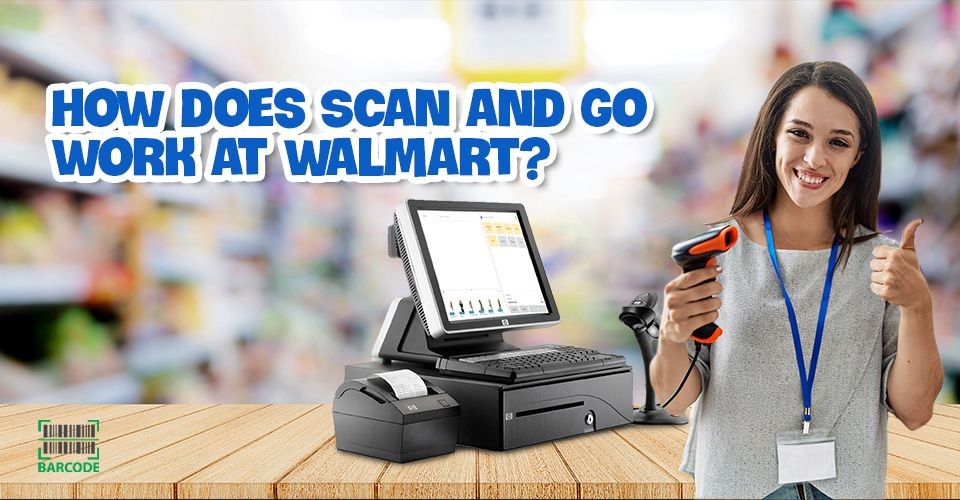

6 Comments
lisa
Nice to hear again from you!
Leave a Comment
Your email address will not be published. Required fields are marked *Barcodelive
Thanks. More good stuff on the way. Make sure you visit Barcodelive regularly so you don’t miss anything.
Leave a Comment
Your email address will not be published. Required fields are marked *Janet Cook
Can a QR code be on a black background?
Leave a Comment
Your email address will not be published. Required fields are marked *Barcodelive
In theory, yes, although it would limit which devices would be able to read it.
Leave a Comment
Your email address will not be published. Required fields are marked *Stephen Young
What is the difference between black and white QR codes, and colored QR codes?
Leave a Comment
Your email address will not be published. Required fields are marked *Barcodelive
Except for the color, there are no differences. QR Codes can be any contrasty colors including black and white and they have the same capabilities (URL, straight text, SMS, phone, etc.)
Leave a Comment
Your email address will not be published. Required fields are marked *Leave a Comment
Your email address will not be published. Required fields are marked *