How To Make A QR Code For A Google Doc? Try 2 Free Methods
How to make a QR Code for a Google Doc?
It should go without saying that QR codes are the best.
That is, if you wish to share a digital file with any smartphone user that comes across it.
Which, on sometimes, you might want to.
Compared to email links, they are simpler to share.
In fact, using a QR code to share a file with a recipient doesn't even require their email address.
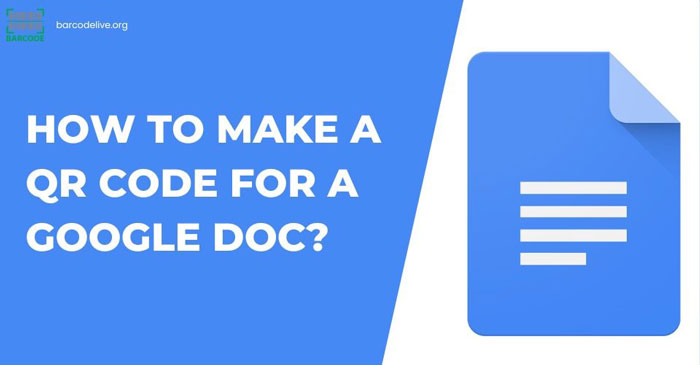
A guide on how to create a Google Doc QR code.
What Is A QR Code For A Google Doc?
Google Sheets and Google Slides, a spreadsheet and a presentation tool for different uses, are part of the cloud-based software office suite known as Google Docs.
For real-time co-editing of all your documents, Google Docs and QR codes are the perfect match.
Simply scan the QR code to see and modify your documents from any location at any time; no searching or downloading is necessary.
With the ability to share and export as a word document, PDF, or simply plain text, Google Docs is a very flexible tool.
A user's embedded Google Docs document will automatically display on the scanner's device when the Google Docs QR code is scanned.
In addition, the QR Code Google Docs can be scanned, printed with paper documents, or shared online through messaging, computer, or email.
It is much simpler to share documents when linking Google Docs and QR.

A Google Docs QR code
How To Create A QR Code For A Google Doc?
Creating a QR code for a Google Doc to utilize as a quick digital link to the file is best done after setting the sharing permissions as necessary.
Having stated that, let's look at 2 different ways you can try without using a barcode generator:
Method 1: Chrome Omni Bar
-
Launch your Google Doc
-
A blank space in the omni bar at the top of the page should be left clicked (where you type a website address)
-
Locate and click on a square on the right side of the bar (the square will not appear unless you left click in the address bar)
-
As a direct connection to the document, this will create a QR code that you may download (and a URL link)
In fact, you can generate a QR code link using this technique on ANY online page!
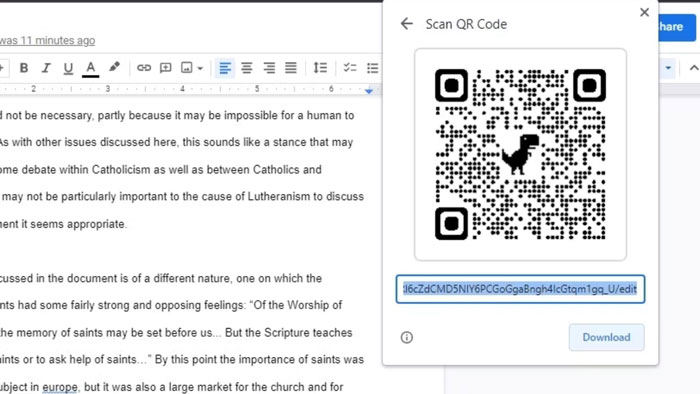
Using Chrome Omni Bar
Method 2: Google Doc Toolbar
-
Launch your Google Doc
-
Right-click on an empty space in the toolbar located above the document
-
A popup menu results from this. Midway through the popup, there is a QR code choice
-
As a direct connection to the document, this will create a QR code that you may download (and a URL link)
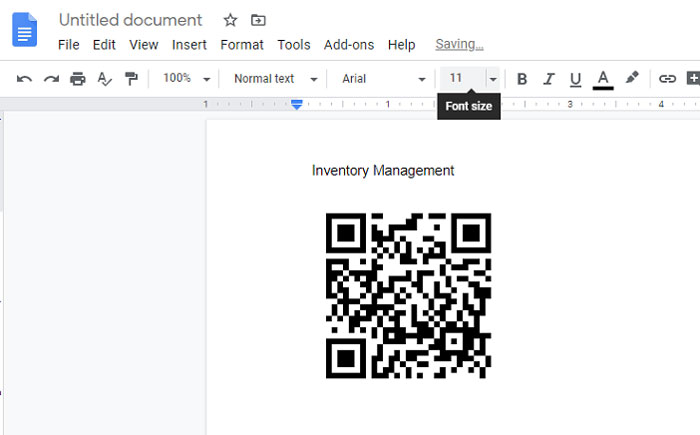
Use Google Doc Toolbar
No matter what method you use, please be aware that sharing a Google Doc using a QR code essentially only involves sending someone a link to the document.
This implies that you will still need to be aware of the document's specified sharing permissions.
If you are interested in making QR codes for other purposes, our post on how to make a QR code for a link is a helpful source of information!
Should You Make A Dynamic Or Static QR Code For A Google Doc?
A dynamic Google Docs QR code has the benefit of being easier for users to utilize than a static QR code.
Below are some of its outstanding features:
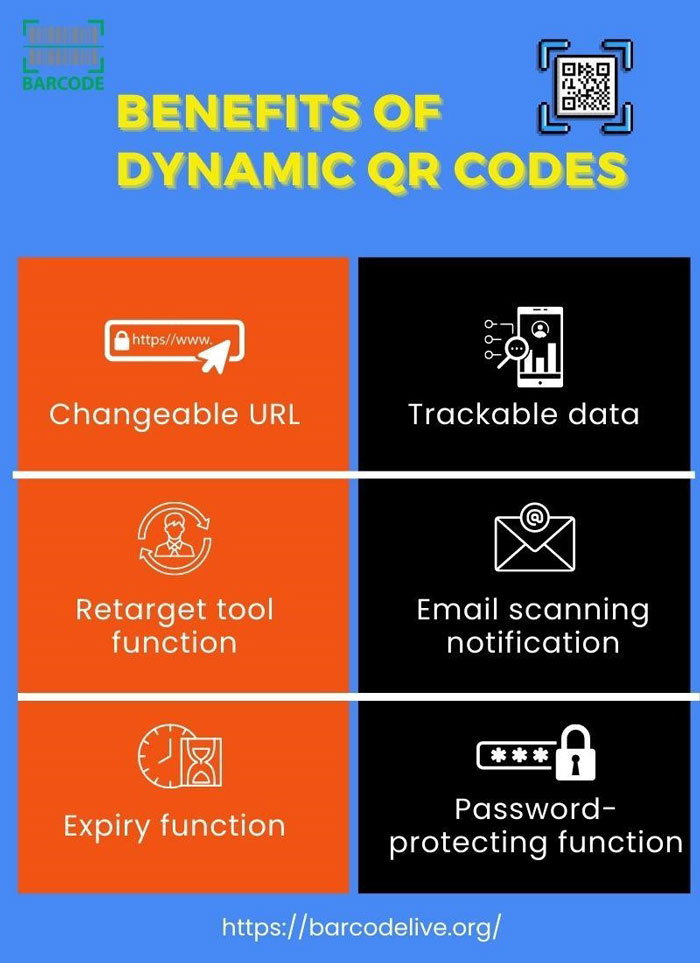
Benefits of dynamic QR code for a Google Doc
Changeable URL
Users will be able to quickly and easily change the URL or other data linked to the Google Docs QR code when they create a dynamic QR code.
By not having to develop and print a unique QR code for each item of material they want to share, users can save time, money, and effort.
All that is left to do at this point is change the URL.
Trackable data
You need to build your QR codes in a dynamic format if you want to follow their statistics.
Compared to static QR codes, dynamic QR codes are more advanced and flexible.
Retarget tool function
You may track and retarget QR code readers who have scanned your QR codes.
After your clients scan QR codes, the retargeting feature keeps track of them and sends them material that is appropriate for their current context.
The information can be utilized to create more targeted adverts and campaigns.
Email scanning noti
Users can known whether their QR codes have been scanned using dynamic Google Docs QR codes.
A notice email is sent to the user when a QR code is scanned. It contains data on the number of times, frequency, and dates that it was scanned.
To the email address that the account holder has provided, the notification will be delivered.
Expiry function
When creating a dynamic QR code, you have the option of setting an expiration date.
Password-protecting function
If a QR code contains password-protected content or information, only when a scanner has entered the correct password can it be viewed and shown.
Additionally, it will be a better idea for users to add a password to their QR code if they intend to transmit a confidential document.
What Are You Sharing If You Share A QR Code For A Google Doc?
A QR code to a Google Doc shares the same information as a regular text link would if it were given to someone.
Therefore, you must be aware of the sharing rights that you have on a Google Doc before creating QR codes for it.
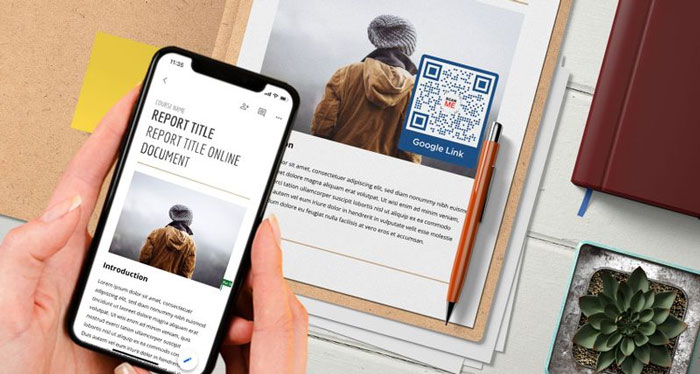
What are you sharing when you share a QR Code for a Google Doc?
Additionally, you might want to stop people from altering or sharing your document once they scan the QR code.
Click the blue Share icon in the top-right corner of your Google Docs to change these settings.
Please be aware that another user must have the Google Docs app on their smartphone to edit the Google Doc (if you grant them that permission).
Despite that, anyone can browse the Google Doc as a webpage regardless of whether they have the app or not.
How To Make A QR Code For Other Google Workspaces?
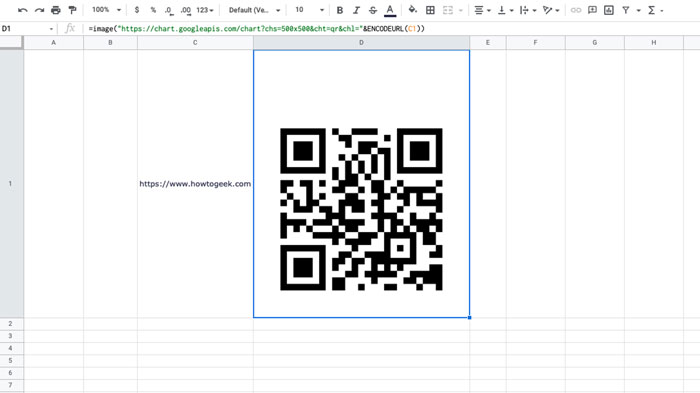
Make a QR Code for a Google Sheet
By simply copying the link into a QR code maker, these can easily be converted into QR codes.
It will be simpler for you to exchange materials with your peers if you do it this way.
Want to make a business QR code? If yes, have a look at our post on how to get a QR code for your business.
It is easy to create a QR code for a Google Doc or other Google Workspaces, isn’t it?
To find it easier for you to follow our instructions, you can watch this video:
Using a QR code to Google Doc, your collaborative documents can be modified or co-edited in real time.
With only a few seconds of scanning, you can view and make changes to documents from anywhere at any time without having to look for and download the file.
Yes, it can. Simply scan the QR code to see and modify your documents from any location at any time; no searching or downloading is necessary.
Yes. Any website and web page you visit in Google Chrome can have a QR code created for it using the browser's built-in QR code generator.
You can create one with only a few clicks because it is that simple.
It is easy to turn a PDF into a QR code with these steps:
Select "Create QR Code" -> PDF QR type.
Put the URL for the PDF file in the upload box.
You can alter the QR Code's appearance and layout however you want.
You're done after you click Next.
There is no time limit on using QR codes.
Behind the QR code is a Quick Link. The QR code will keep functioning as long as the Quick Link is live.
Conclusion
The previously given information about QR Code for Google Doc is helpful. Hope you are able to respond to "How to make a QR Code for a Google Doc?" yourself!

![How To Use A Code128 Barcode Generator Effortlessly? [Guide]](https://barcodelive.org/filemanager/data-images/imgs/20221114/Code128-Barcode-Generator.jpg)
![Fundamentals of Magazine Barcode: A Helpful Guide [2023]](https://barcodelive.org/filemanager/data-images/imgs/20221115/Magazine-Barcode.jpg)
6 Comments
Christian Nguyen
Is it possible to get hacked via QR codes?
Leave a Comment
Your email address will not be published. Required fields are marked *Barcodelive
Hackers have recently caught up with the QR code craze and have begun placing infected and decoy QR codes in order to infect phones and hack private users directly through their personal devices
Leave a Comment
Your email address will not be published. Required fields are marked *Matthew James
Can I create my own custom QR code?
Leave a Comment
Your email address will not be published. Required fields are marked *Barcodelive
Yes, you can create a QR code the regular way and make it circular through the templates available on the QR code platform
Leave a Comment
Your email address will not be published. Required fields are marked *Riley Murray
This is something new and helpful. Can't wait to read and learn more
Leave a Comment
Your email address will not be published. Required fields are marked *Barcodelive
Happy to help. Hope you enjoy the guide after you have a chance to dive in
Leave a Comment
Your email address will not be published. Required fields are marked *Leave a Comment
Your email address will not be published. Required fields are marked *