How much data can a QR code store? Know more QR barcode
How much data can a QR code store?
QR code stands out due to its data size.
Unlike other barcodes, QR code can store much more than 20 characteristics as usual.
To understand more about that, reading this post.
Furthermore, we’re going to share some benefits of barcode data collection and if you consider using one, we will point out all the components that go with it.
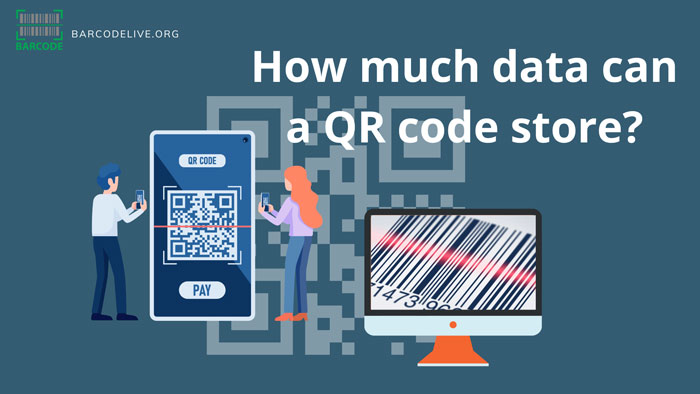
How is the QR code data size?
How much data can a QR code store?
QR codes are applied in various aspects in everyday lives.
You can scan a QR code to pay money without much hassle.
Also, you can get full information of a products from name, origin, description, weight,... after a barcode lookup.
More intriguingly, QR codes have been used in areas that no one would have predicted would be ideal, such as marketing.
When you look at the packaging of various products, you will notice QR codes generated with the best QR code generator that are implemented in various ways when scanned.
It either directs you to the brand's social media or provides you with additional information.
All of this has a reason, and it has to do with the flexibility that technology provides.
No matter which website the QR code redirects to or what specific purpose it serves, it is bound to hold the information and perform the required functionality.

How much information can a QR code hold?
Because a QR code has a maximum symbol size of 177x177 modules, it is able to do so.
As a result, it can have up to 31,329 squares and encode 3KB of data.
This equates to a QR code data size of 7,089 numeric characters or 4,269 alphanumeric characters.
Besides, the technology was created by Japanese engineer Hara Masahiro, it also supports Kanji/Kana characters and can store 1,817 characters.
How long are upc codes? UPC codes just contains 12 digits and maximum upc code length of 14 digits.
Linear barcodes can hold between 8 and 25 characters as well as can not support special characters.
Then, it can be seen that QR code can do much more than others.
The QR Code standards prohibit you from creating a QR Code with any combination of rows and columns.
There are 40 preset sizes from which to choose. These are known as versions.
QR Codes in Version 1 will have 21 rows and 21 columns.
Each subsequent version adds 4 rows and 4 columns.
Version 40 is the largest, with 177 rows and 177 columns, resulting in the 31,329 needed to encode the 3kb of data.
If a QR Code contains a lot of data, it will generally appear "busier" to the naked eye (more modules and generally more tightly packed together).
Here are some examples of how the appearance of codes with different data volumes differs:

QR code
What Are The Benefits Of Barcode Data Collection Automation?
QR code or linear barcode play an important role in various things in modern life.
It helps people control everything in order.
However, when there are too many single barcodes, a barcode data collection becomes vital.
Below are some of the reasons why you should perform a barcode data collection:

A guide on barcode data collection
Reduce human error
If you use manual tracking procedures for all of your distribution operations, including receiving, putting away, picking, and shipping, there is a high chance that human errors will occur in any of these steps.
In place of keying data into computers, a barcode data collecting system enables warehouse workers to scan barcodes on products, packages, or pallets into portable devices.
Not only does scanning significantly reduce time, but it also significantly improves data accuracy.

Barcodes reduce human error
Item numbers are frequently lengthy and challenging to type precisely; one incorrect number could result in an error that could take hours to fix.
A human can make a mistake every couple hundred numbers but a barcode reader is conservatively wrong 1 in 3 million characters scanned.
Real-time inventory tracking
Accurate inventory tracking and counting are essential for the success of distribution operations in any size warehouse.
The Wi-Fi network-enabled portable devices instantly post inventory transactions, giving the entire organization quick access to information about inventory movement.

Real-time inventory tracking
The purchasing department can make wiser purchases, consolidating inventory holdings and protecting cash, thanks to real-time access to this information.
Sales staff members are fully aware of all available goods, including their location in the supply chain.
Barcode data collection helps everyone know the location and the quantity of the products.
Reduce labor costs
Common tasks that formerly took employees hours to accomplish can be finished in a fraction of that time using a wireless barcode data collection device.
It is relatively simple and more accurate to perform cycle counts. Although with fewer people, full physical inventory counts also can be completed in hours.
Your supply chain will function better as a result of this elimination, which also allows for more accurate data entry.
What Are The Key Components Of Barcode Data Collection?
Barcodes
There are 2 types of barcodes: one-dimensional (1D) and two-dimensional (2D) (2D).
1D barcodes are the most common and include numerous distinct symbologies, such as UPC, Code 128, Code 39, and Interleaved 2 of 5.
Up to now, many storages are using 1D barcodes as it’s less expensive but still has all fundamental functions.
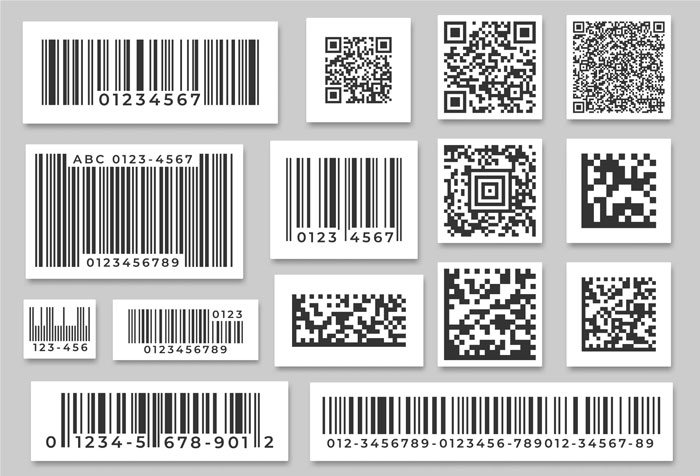
What is a barcode?
Barcode Scanners
To read the barcode, you need a webcam barcode scanner, here are some common types:
-
Laser or CCD
-
Autodiscrimination
-
Keyboard-wedge scanners
-
Fixed position scanners
You can find out how does a barcode scanner work in our previous article. In this post, we shared a complete guide on how to run it.
Mobile Computer
A mobile computer may be just the ticket for optimum flexibility and efficiency, especially in demanding, fast-paced operations like field service or delivery.
Mobile computing does more with the same (or fewer) resources by dramatically boosting the speed and number of jobs that may be accomplished.
Furthermore, when network capability is enabled, information such as client location, order status, and truck inventory may be acquired in real-time from headquarters.
Barcode Label Printer
Label printing technologies are classified into two types: Direct thermal and thermal transfer.

Direct thermal
For direct thermal, if the label is exposed to sunlight, direct light, or heat, the paper will ultimately turn black or the print will fade, rendering an unreadable barcode.
Thus, direct heating is usually not suggested for the label designed to have a long-time usage.
On the plus side, for short-term applications such as receipts, tickets (quick food, for example), shipping labels, or patient identification, this technology is preferable in terms of cost and quality.

Thermal transfer printers
Thermal transfer printers can handle more media than direct thermal printers, such as paper, polyester, and polypropylene.
As a result, this is a preferred approach if your label requires particular coatings, such as:
-
Product Monitoring
-
Asset identification
-
Inventory marking
To ensure print performance and longevity, the media and ribbon must be precisely matched.
Batch versus RF
Batch terminals collect data into files on the device and then connect to a computer to download the information.
Radiofrequency waves are used by RF terminals to communicate live with the host system or network.

Batch versus RF
While batch devices were widely used in the past and continue to be helpful today, the introduction of wireless standards has made RF technology far more affordable and easier to manage and apply.
Hand-held devices
Handheld devices frequently include integrated bar-code scanners, but they can also be used without a scanner or with a separate scanner.

Hand-held devices
In most warehouse and material-handling operations, it is hard to use hand-held devices because clearly, you have to take this device in one hand.
Plus, hand-held terminals have extremely small LCD screens that are difficult to read, as well as extremely small, confused keypads that are difficult to type data into.
Hand-held Tips
Outside of a cycle count program, the usual hand-held gadget design has little value in a warehouse.
Instead, choose pistol-grip models, which allow your employees to easily holster the device between scans so they can use both hands.
Vehicle-mounted devices
Compared to hand-held devices, a vehicle-mounted scanner brings more advantages to users.
It has a larger screen and larger keypads which help users to read our entered information easily.

Vehicle-mounted devices for barcode
To input data, vehicle-mounted devices frequently require a separate wired or wireless bar-code scanner.
Tips for utilizing vehicle-mounted devices are similar to those for hand-helds (short prompts, reduce data entering), but you should additionally consult with your vehicle maker for recommendations on where to place the device to ensure safe vehicle operation.
See also: Toplist free app to scan barcodes
Wearable Systems
Wearable systems for barcode scanning
Wearable systems are expected to increase the most in the future years.
Currently, available wearable systems include devices such as Symbol's WS series which is worn to the wrist or forearm and reads barcodes with a small ring-type laser scanner, or the Talkman from Vocollect, which is geared for voice systems.
Wearable systems combine the capability of handheld devices with the ability to utilize both hands.

Wearable Systems
Integration of ADC Technology
While the hardware costs of ADC technology continue to fall, the cost of integration is frequently the project killer.
Software and integration costs are frequently several times the cost of hardware, especially in smaller companies with only a few devices.
Integration of ADC Technology is so far the most standardized technology for barcodes.
This technology allows you to adjust its function to match your target such as file data on the host system, and use it as a screen mapping tool to navigate the products.

QR code barcode scanner
The purpose of a barcode scanner is to scan or read a barcode symbol and then provide an electrical output to a computer via a decoder and cable.
The decoder recognizes the type of barcode symbology it sees, translates the bar and space content, and transmits data to a computer in a human-readable format.
Barcodes store information using symbols that can vary from lines to dots, such as in matrix barcoding.
There are many types of barcodes, such as one-dimensional and two-dimensional barcodes, that determine the exact type of data that can be encoded onto it.
Normally, a barcode contains product information such as price and weight, manufacturing and expiration dates, manufacturer's name, and so on.
Conclusion
We hope through this post, you will know all the necessary devices for barcode data collection. Using it and you will see how much barcode has helped your business.
![Scan Clothing Barcode: Get Best Code for Your Item [with Benefits]](https://barcodelive.org/filemanager/data-images/imgs/20221125/Scan-Clothing-Barcode.jpg)
![Drivers License Barcode to Avoid Identity Theft [DISCLOSED]](https://barcodelive.org/filemanager/data-images/imgs/20221116/Drivers-License-Barcode.jpg)
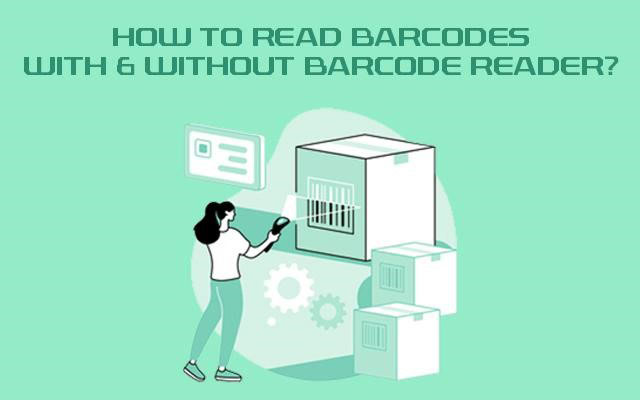
10 Comments
Aria Wright
How do I do data collection in an Excel sheet by scanning the barcode of a product on the shelf in a retail store in the US?
Leave a Comment
Your email address will not be published. Required fields are marked *Barcodelive
A barcode is a graphical representation of the human readable number. If you connect a scanner to a computer and open excel, when you scan the barcode, the numerical data will be entered in the cell. There is no information other than this that is embedde
Leave a Comment
Your email address will not be published. Required fields are marked *Milo Ruiz
This is great stuff!
Leave a Comment
Your email address will not be published. Required fields are marked *Barcodelive
Thanks
Leave a Comment
Your email address will not be published. Required fields are marked *Esther Campbell
What data does a scanner collect?
Leave a Comment
Your email address will not be published. Required fields are marked *Barcodelive
Scanner data are high in volume and contain information about individual transactions, including date, quantities and values sold, and detailed product descriptions
Leave a Comment
Your email address will not be published. Required fields are marked *Harley Baker
How can I collect data automatically after a unique QR code (data would be user's name, location and timestamp) is scanned at a remote location by a third party?
Leave a Comment
Your email address will not be published. Required fields are marked *Barcodelive
Scanning a QR code is the same as typing-in text, only a whole lot faster. QR codes do not contain any programming which could be use to capture and transmit the personal information for which you ask
Leave a Comment
Your email address will not be published. Required fields are marked *Presley Kelly
Totally awesome
Leave a Comment
Your email address will not be published. Required fields are marked *Barcodelive
Thank you
Leave a Comment
Your email address will not be published. Required fields are marked *Leave a Comment
Your email address will not be published. Required fields are marked *