Barcode Reader: A Complete Guide on How to Read Barcodes
A barcode reader is a hand-held or fixed input device that is used to capture and read the data contained in a barcode.
It is also known as a price scanner or point-of-sale (POS) scanner.
Since Bernard Silver and Norman Joseph Woodland created barcodes in 1952, the technology has advanced alongside digital technology.
So in today’s blog, we'll examine barcodes as well as how to read them with a barcode reader.
Let’s get started!
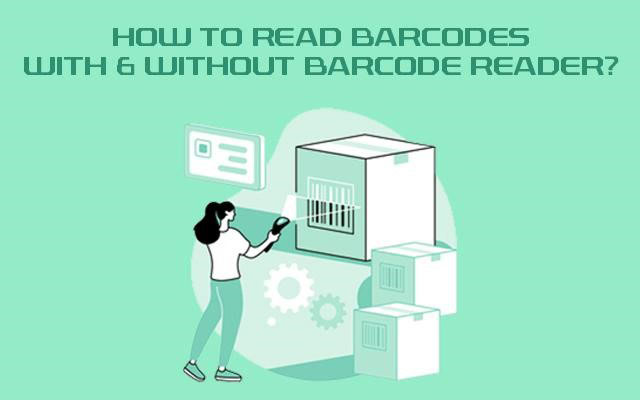
A full guide on reading barcodes
What Is A Barcode?
"A machine-readable code in the form of numbers and a pattern of parallel lines of variable widths, printed on and marking a product," is what a barcode is defined as.
In actuality, a barcode is much more than that.
Organizations and businesses can greatly boost productivity and efficiency by using barcode systems to track goods, prices, and stock levels for centralized management via a computer software system.

Barcodes
In addition, the development of barcodes made it possible for the basic data about a product to be quickly and readily read by a barcode reader, an optical scanning device and automatically recorded into a computer system.
The patterns and lines on a barcode are really representations of numbers and data.
This greatly shortened the time needed to enter such data and removed the possibility of human data entry errors.
So where to get a barcode?
Buying a barcode can be done in 2 ways: Buy from GS1 or from resellers.
Where Are Barcodes Used?
Many different businesses utilize barcodes to track information, but goods sales, travel, and food are three that stand out.
Here are some instances of barcode usage:
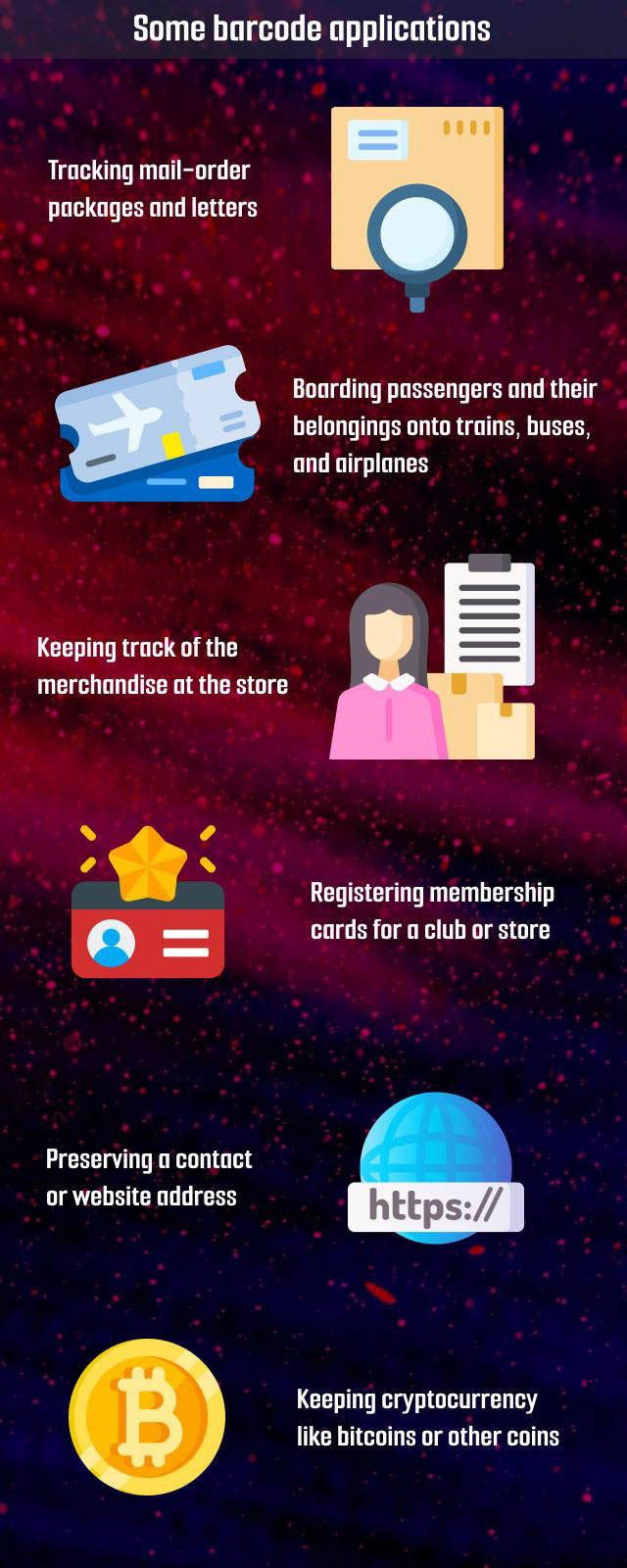
Barcode applications
What Are One- and Two-Dimensional Barcodes?
One-dimensional (1D or linear) and two-dimensional (2D) barcodes are the two main categories of barcodes.
They are utilized in a variety of applications and occasionally are scanned using various technologies.
Both 1D and 2D barcode scanning can be utilized efficiently in a variety of automatic identification applications.
Yet, the difference between the two is in the layout and amount of data that can be contained in each.
1D barcode
1D barcodes are referred to as the first-generation barcodes used.
They are frequently seen on consumer goods and, like UPC codes, use a series of lines and gaps of varying widths to encode data.
In fact, this is what most people imagine when they hear the term "barcode."
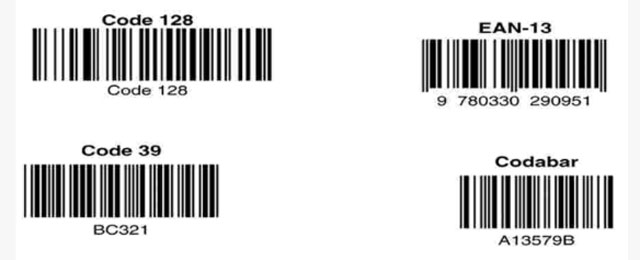
Some 1D barcode types
Few dozen characters are all that linear barcodes can hold, and when additional data is added, they typically get physically longer.
Therefore, users often restrict their barcodes to 8–15 characters.
1D barcodes are read horizontally by a barcode reader with the most popular types being 1D laser models, which are often "gun"-shaped.
Although they usually need to be between 4-24 inches away from the 1D barcode to scan it, these scanners do not require direct contact to function effectively.
2D barcode
Data is encoded using patterns of squares, dots, hexagons, and other shapes in 2D barcodes like QR Code, Data Matrix, and PDF417.
Due to the way they are built, 2D barcodes can store up to 2,000 more characters of data than 1D codes while still seeming physically smaller.
Since the pattern's horizontal and vertical arrangements are used to encode the data, it can only be read in two dimensions.
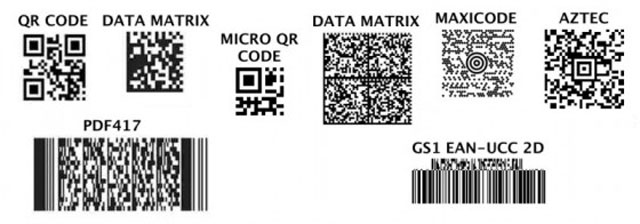
Some 2D barcode types
A 2D barcode scanner stores more than simply alphabetic data.
In addition to other types of binary data, these codes may also contain graphics, website links, audio, and more.
This means that regardless of whether you are connected to a database or not, you can use the information.
When a 2D barcode reader is used to mark an item, a lot of data can be transported with it.
Below is an overall comparison between 1D and 2D barcodes:

1D vs 2D barcode
How Do Barcodes Work?
With the help of strategically spaced vertical lines, barcodes indicate letters, numbers, or special characters that may be read by a barcode reader equipment or a smartphone equipped with a barcode scanning app.
Barcodes use a pattern of black and white bars to encode data about a product.
Scanners will convert the bar pattern into a line of text that contains details about a given product.
So, barcodes help track price and inventory while identifying the maker.

How do barcodes work?
For instance, if you were in a store, a clerk may scan a barcode to produce information on an item, including its name and price.
The store's scanner is configured to read a certain barcode format, and it is linked to a database of products that are represented by those particular barcodes.
However, the barcode scanner isn't configured to read ISBN barcodes and isn't connected to the proper database to aid in information interpretation.
That’s why if you use the barcode reader at that store on an ISBN barcode on a book, you'll probably get an error.
What Are the Most Popular Barcode Types?
There are a variety of barcode formats that are utilized globally in various businesses, industries, and applications.
The three that you're most likely to face frequently are as follows:
ISBN
ISBN is the abbreviation of International Standard Book Number.
To make it simpler for readers, booksellers, and libraries to locate the precise edition they require, each published book is given a unique number as part of this numbering system.
An approved affiliate of the International ISBN Agency will provide a unique identification number to a published book, which is stored in the vertical black-and-white striped barcodes.
10-digit numerical numbers made up the initial ISBN barcodes; however, since 2007, they have developed to include 13-digit codes.
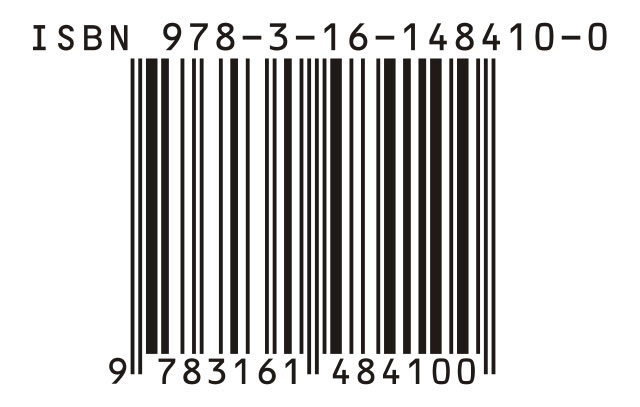
An ISBN barcode
But why is ISBN crucial?
An ISBN is important since it aids in differentiating between books with the same title that have different editions, versions, or other variations.
For instance, if you know the exact ISBN, finding a certain edition of Jane Eyre is much simpler.
However, it's crucial to remember that ISBNs do not grant rights to a book. The concepts of copyright and ISBNs are absolutely unrelated.
QR code
A quick response code (QR code) barcode is a sort of barcode that is simple for digital devices to read and that encodes data as a sequence of pixels in a grid that is square in form.
Unlike the conventional black-and-white vertical line style, QR codes are two-dimensional barcodes.
Square QR codes have tiny squares in the upper-left, upper-right, and lower-left corners, while the middle appears to be pixelated art.
Business cards and store windows frequently have QR codes.

A QR code
Nowadays, many Android and iOS camera apps include QR code scanning.
Although they may carry any kind of data, including text and graphics, QR codes are most frequently employed to store web links.
They have been crucial in recent efforts to track Coronavirus exposure and restrict the virus's growth as well.
UPC
"Universal Product Code" or UPC code is what manufacturers use to identify their products electronically.
The codes make it possible to scan and track those things digitally.
12 numerals are shown vertically in black and white as part of the UPC barcode format. Besides, only numbers are stored in these barcodes.
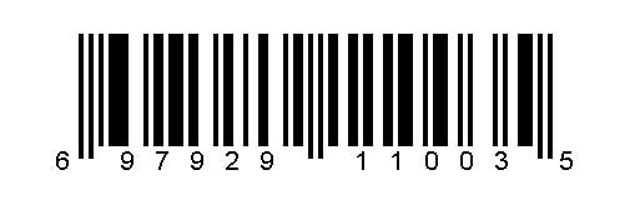
A UPC barcode
UPC codes are utilized to scan coupons with computers, create detailed receipts, track inventory, reorder merchandise, and other tasks.
Despite the existence of other barcode systems, UPCs remain the most widely used tracking method in the US, Canada, and many other nations.
How to Read Barcodes with a barcode scanner?
You can generate a barcode using a barcode generator. Similarly, a barcode reader can help you read it.
Reading barcodes using a barcode scanner isn’t hard at all. Here are 5 steps that you need to follow:
-
Step 1: Find a product to scan
Simply begin by locating the item whose price you are interested in knowing.
Most actual in-store items will have a barcode located somewhere on the packaging.
The exceptions to this rule are typically produce and bulk products, though both of these categories typically show their pricing per pound (or kilogram) regardless.
-
Step 2: Find the barcode
Look all over the packaging to check if you can locate the barcode because the location of each item's barcode will change.
If there isn't a barcode anywhere, it might have been misplaced or rubbed off.
Grab something else, or request that a store employee check up the SKU number for you.

Look for the barcode
-
Step 3: Grab a barcode scanner
You may scan an item's price using the public scanners available at a lot of stores.
Use the offered scanner in its place if you are a store clerk or if you have access to a different scanner.
Alternatively, go to the scanner's location if you're scanning things with a flat scanner like those found in most grocery stores.
-
Step 4: Scan
Press the scanner's button after aiming the red laser at the barcode (if needed).
Simply glide the barcode across the flat scanner's surface to scan it if you're using one.
When your scan has been registered, the majority of scanners will beep.

Scan the barcode
-
Step 5: Remove the product from the scanner area
Now, you may move the item and/or scanner away from the scanning area when the scanner beeps at you or otherwise signals that your scan was successful.
These are the today best Amazon's deals for barcode scanners, pick one of them:
How to Read Barcodes on Android and iOS?
If you need to scan barcodes frequently, getting a built-in scanner app right on your smartphone is a good idea.
No matter whether you are an iOS or Android user, there is one useful barcode reader app available on both App Store and Google Play, which is Barcode Live.
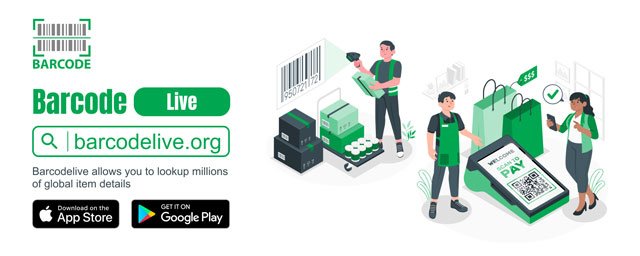
Barcode Live app
These mobile apps allow you immediate access to all of the product information.
Using them, you can search for pictures, names, models, manufacturers, average prices, in-depth features, and product reviews, along with the millions of barcodes stored in its system.
Simply scan the barcode with your phone's camera to get precise results for the products you're looking for.
Barcode Live is an online barcode scanning as well. So if you want to read a barcode instantly, just go to https://barcodelive.org/ and enter the number.
You will get the results in seconds!
What is the best barcode scanner? Take a look these TOP-SELLING barcode scanners available on both iOS and Android.
How to Read A Barcode without A Barcode Reader?
As mentioned earlier, using a barcode reader is one of the easiest ways to understand a barcode.
Nevertheless, there are other ways to do so.
In this part, we will instruct you how to read a 12-digit UPC code manually.
It includes 10 middle numbers and 2 numbers at the code's margins with a check digit at the end.
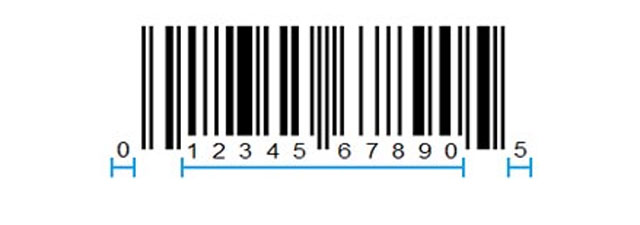
UPC code
Pay attention to the following points:
-
Spaces and lines of barcode: White spaces, in addition to the black lines that make up a barcode, are equally crucial.
-
Different thicknesses: The lines can have 4 different thicknesses
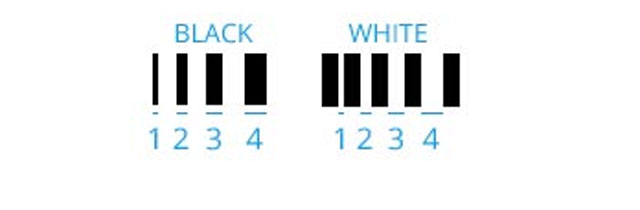
-
Barcode beginning and end: Code 101 serves as the initial code (fine line black – fine line white – fine line black). Line 01010 is exactly halfway through the code.
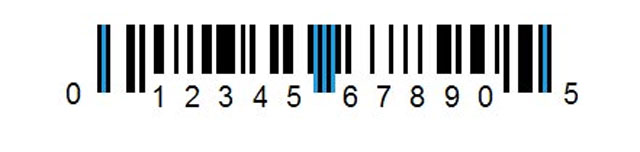
-
Code of each number: Seven lines are used to represent each number in a predetermined pattern
|
0 = 3211 1 = 2221 2 = 2122 3 = 1411 4 = 1132 |
5 = 1231 6 = 1114 7 = 1312 8 = 1213 9 = 3112 |
An example of how to read a barcode:
The barcode on the below image would begin with "10132112221" since its first two digits are 0 and 1.
This can be decoded as "101-3211-2221," with 101 denoting the start of the barcode, 3211 denoting the digit 0, and 2221 denoting the digit 1.

Instruction on how to read a barcode
With a smartphone, you can read and check barcodes quickly in modern life. Consider using the good phones below at reasonable prices at Amazon:
Conclusion
That’s all for today’s post. In this writing, we have discussed some basic information about barcodes, including the definition, working principle, and some common types. Further, we also discovered how to read a barcode manually as well as using a barcode reader. If you have any questions related to this topic, feel free to contact us!
![Scan Clothing Barcode: Get Best Code for Your Item [with Benefits]](https://barcodelive.org/filemanager/data-images/imgs/20221125/Scan-Clothing-Barcode.jpg)
![Drivers License Barcode to Avoid Identity Theft [DISCLOSED]](https://barcodelive.org/filemanager/data-images/imgs/20221116/Drivers-License-Barcode.jpg)

7 Comments
Kim
Will a barcode reader tell where I purchased the item at?
Leave a Comment
Your email address will not be published. Required fields are marked *Barcodelive
No. At least not if you’re talking about the UPC barcodes you see on products. Those barcodes will just identify the product.
Leave a Comment
Your email address will not be published. Required fields are marked *Magnolia Patterson
I always love to read your blogs
Leave a Comment
Your email address will not be published. Required fields are marked *Barcodelive
Happy to help
Leave a Comment
Your email address will not be published. Required fields are marked *Sai Rampersaud
Do you know what kind of rays are used in a barcode reader?
Leave a Comment
Your email address will not be published. Required fields are marked *Barcodelive
It really depends on the types off scanners you’re looking for. But in general, you can categorize them into 3 main types: single line lazer, multiple-line lazer, and imager
Leave a Comment
Your email address will not be published. Required fields are marked *Sai Rampersaud
Thanks for answering
Leave a Comment
Your email address will not be published. Required fields are marked *Leave a Comment
Your email address will not be published. Required fields are marked *