Windows 11 Tests the Ease of Using a QR Code to Share WiFi Connectivity
According to Windows Latest, Microsoft is working on a practical method for Windows 11 users to share WiFi connectivity.
The most current Insider Dev Channel preview release of Windows 11 may show a QR code on the screen of your laptop or desktop computer.
Users of smartphones or tablets can then use their cameras to scan the code and join the same WiFi network as the Windows computer.
It is easy to use the new feature: under Windows 11, go to the "WiFi" entry and hit the button to generate a QR code.
Additionally, Microsoft verified to Windows Latest that mobile WiFi hotspot credentials may be used with the QR access codes.

Windows 11 tests easily sharing WiFi access with a QR code
This feature has the potential to be one of the most exciting practical updates in recent memory once Microsoft delivers it for the final version of Windows 11.
Up until recently, you had to go through Windows 11's settings for saved WiFi passwords before telling your guest.
After that, they had to manually input their WiFi credentials on their mobile device.
This approach is considerably simpler and faster using these QR codes.
The huge autumn update for Windows 11, Windows 11 version 23H2 is likely to contain this practical method of sharing WiFi passwords, according to Windows Latest.
It is anticipated to be released in the next month or two.
Read more: NJ Eateries May Be the Target of A Recent Cyber Attempt
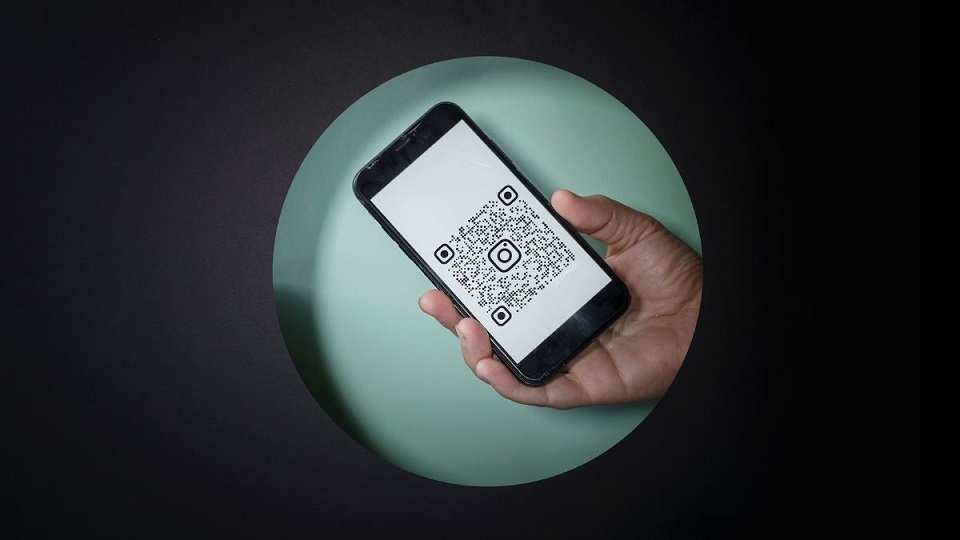

.png)


0 Comments
Leave a Comment
Your email address will not be published. Required fields are marked *