How to read a barcode? Here is a detailed tutorial for you!
How to read a barcode?
Since Bernard Silver and Norman Joseph Woodland created barcodes in 1952, the technology has advanced with digital technology.
All kinds of data are tracked and processed by different types of barcodes nowadays.
So, we made a quick overview of barcodes, how they operate, where barcodes are used and 3 ways to read a barcode.
Let’s find out!
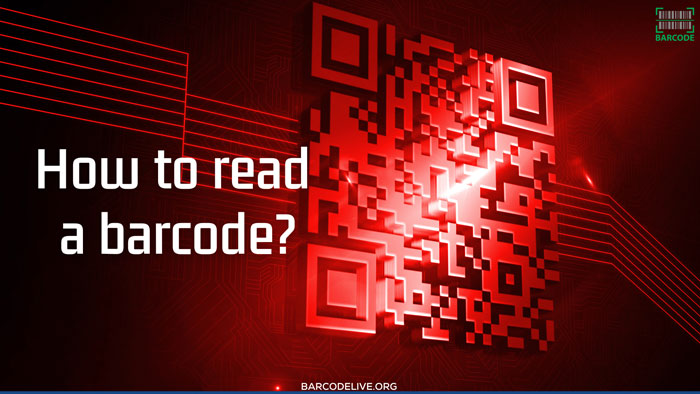
Guide on how to read a barcode
How Do Barcodes Work?
Barcodes function by expressing numbers, letters, or special characters with vertical lines that are purposely spaced apart and may be read by a barcode reader device or a smartphone with a suitable barcode scanning app.
QR codes, for example, are square and have more complicated coding that mimics pixel artwork.
To successfully scan a barcode, you'll need a device that can scan the code as well as a system that can understand and read the data.
In a store, for example, a clerk might utilize the business's barcode scanner to generate information on an item, such as its name and price.
The store's scanner is programmed to read a certain barcode format (perhaps a UPC barcode), and it is linked to a product database represented by those barcodes.

QR codes
If you use that store's barcode scanner on a book's ISBN barcode, you'll almost certainly receive an error.
It’s because the gadget isn't set up to read ISBN barcodes and isn't connected to the correct database to assist it understand any information.
Note: Using the incorrect scanner on a barcode is like dialing someone's phone number using their ZIP code. Each system uses a unique collection of codes and numbers.
What are the numbers on barcodes?
When you understand what the 12 numbers indicate, you can read a barcode manually.
The Global Trade Item Number is the row of numbers seen on a barcode (GTIN).
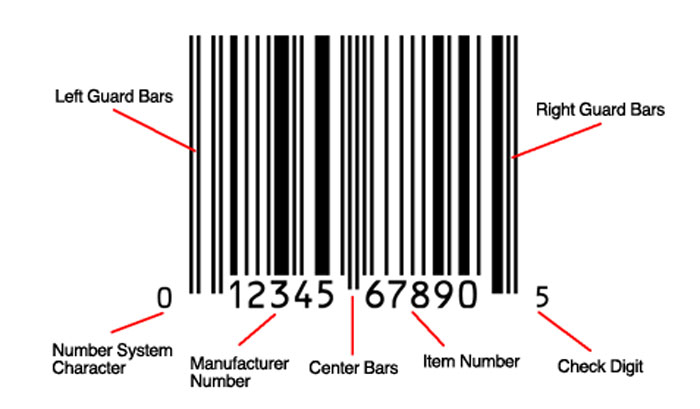
Numbers on barcodes
-
The first six digits are the GS1 Company Prefix, a unique identity granted to your company by GS1 US, the group that created barcode standards. The prefix is used to identify your firm globally.
-
The product being offered is identified by the next five numbers. When a product is connected with your GS1 Company Prefix, it is issued a unique number.
-
A check digit is the last number. This check digit ensures that your GTIN is successfully generated. It is computed from the preceding 11 digits rather than being assigned at random.
Where Are Barcodes Used?
Barcodes are used to monitor data in a variety of businesses, most notably goods sales, travel, and food.
Here are some instances of barcode applications.
-
Keeping inventory records
A simple inventory tracking system is made up of software and a barcode scanner or mobile device.

Keeping inventory records.
Inventory goods (such as products you sell, supplies, or raw materials) will all have barcode labels.
So when you remove an item from stock, instead of entering an SKU, you may just scan the barcode in your inventory tracking software to reduce the number of available units.
-
Maintaining asset records
Every firm, large or small, has IT assets and fixed assets.
Each asset has a barcoded asset tag that can be scanned to check goods in and out of your asset tracking program.
It's a terrific technique to increase responsibility while also making audits much easier.

Maintaining asset records
-
Return mail
Add a barcode to the return-mail registration postcard that corresponds to the product's serial number, and you can easily see which serial numbers are registered and which aren't.
Furthermore, your consumers will not have to discover and copy a lengthy serial number.
-
Incorporate barcodes into your mail merge
If your firm is organizing an event, you may add barcodes to RSVP cards to monitor who has answered without having to interpret anyone's handwriting.
-
Add barcodes to invoices
Add a barcode that reflects the customer number or the individual invoice number so that when it is returned with payment, you can simply discover the customer account or invoice number.
This will prevent issues such as applying payments to the wrong customer account or invoice.

Barcode applications
How To Read A Barcode?
When you have all of the digits on a barcode, you can determine who made it and what the product is.
There are other free options available, such as a smartphone app or a barcode scanner.
Otherwise, you can read it manually.
Manually
There is something to focus on when reading UPC barcodes manually.
-
Barcode lines and spaces
Barcodes are made not just by black lines, but also by white spaces.
-
Different thicknesses
The first thing we notice is that the lines can vary in thickness. It can have 4 different thicknesses.
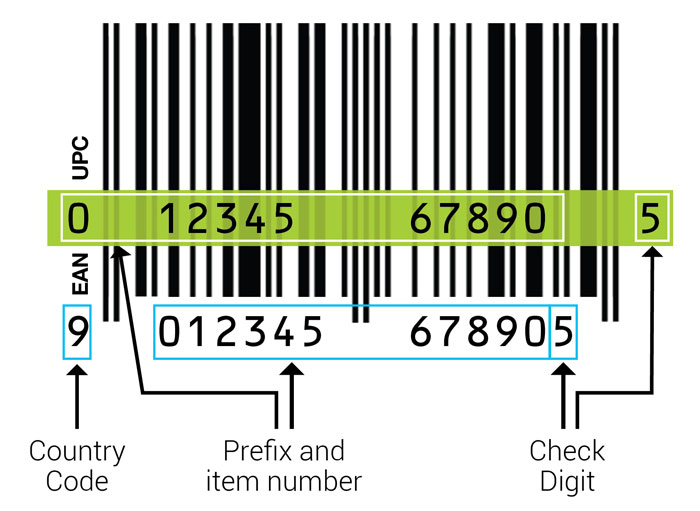
Reading UPC barcodes manually
-
The start and end of the barcode
Codes start with the number 101. Line 01010 is located exactly halfway through the code.
-
Each number code
Each number is represented by seven lines that follow a predetermined pattern:
0 = 3211
1 = 2221
2 = 2122
3 = 1411
4 = 1132
5 = 1231
6 = 1114
7 = 1312
8 = 1213
9 = 3112
Note: The color of the lines in the second half of the barcode is the inverse of the color of the lines in the first half of the barcode. This assists the reader to understand the proper reading direction.
With A Scanner
It is essential to be able to read barcodes with a suitable type of barcode scanner if you operate a business.
A barcode scanner is required to begin this process.
These can be purchased from a variety of internet retailers, including Amazon.

Reading barcode with a scanner
A PC or laptop is also required to connect to the scanning equipment and get information from it.
Finally, if you want to utilize barcode scanning to monitor items and orders, you'll need a product database or software package to record product information.
WASP, CMSStores, EZOfficeInventory, and Orderhive are examples of specialist software programs that handle these roles.
On iOS/Android
You can turn your phone into a barcode reader app with the help of apps such as Barcodelive, available for both IOS and Android.
This free barcode reader can create barcodes and read many barcode types.
Installing this phone Barcodelive app helps you find a product by barcode easily: features, origin,...
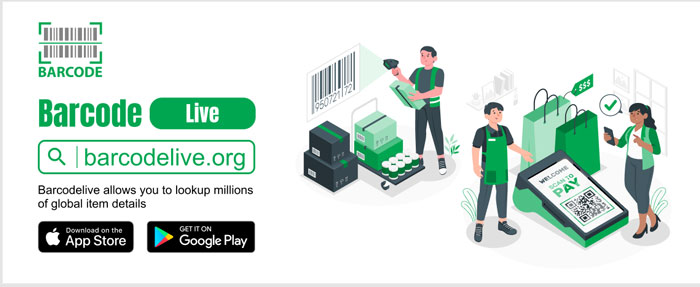
Barcodelive app
It’s features include:
-
Barcode scan
A barcode lookup is really convenient. Simply open your phone and barcode scanning from image to text.
-
Barcode lookup
After reading the barcode, the barcode scanner software provides complete product info including photographs, descriptions, reviews, and the shop address in seconds.
-
Create various QR codes
After reading the barcode, the barcode scanner software provides complete product info including photographs, descriptions, reviews, and the shop address in seconds.
-
Edit barcode
Users can quickly and simply remove or change personalized QR codes.
-
Review history
Users can look through the barcode history to reuse or update existing barcodes.
Also read: Drivers license barcode
Conclusion
From small businesses to massive global corporations, barcodes are vital to the effective running of our economy. When you finally understand “How to read a barcode?”, you will see how simple and straightforward they actually are. Hope that our guide will help you understand it!
![Scan Clothing Barcode: Get Best Code for Your Item [with Benefits]](https://barcodelive.org/filemanager/data-images/imgs/20221125/Scan-Clothing-Barcode.jpg)
![Drivers License Barcode to Avoid Identity Theft [DISCLOSED]](https://barcodelive.org/filemanager/data-images/imgs/20221116/Drivers-License-Barcode.jpg)
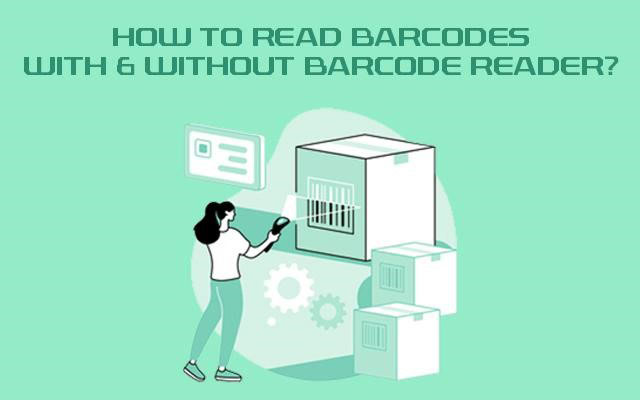
8 Comments
Milo Hill
How can I recognize the digits from a barcode?
Leave a Comment
Your email address will not be published. Required fields are marked *Barcodelive
There are many power and free barcode reader app available like Barcode Live for both iPhones and Android smartphones. They read the barcode using the camera, automatically determine which type of barcode it is, and the decode the barcode data
Leave a Comment
Your email address will not be published. Required fields are marked *Daisy Johnson
Interesting find about barcode reading. Thanks for this post
Leave a Comment
Your email address will not be published. Required fields are marked *Barcodelive
Many thanks
Leave a Comment
Your email address will not be published. Required fields are marked *Jayden Hoffman
Can my iPhone read any barcode?
Leave a Comment
Your email address will not be published. Required fields are marked *Barcodelive
Yes, most of the time
Leave a Comment
Your email address will not be published. Required fields are marked *Clayton Williams
wow, what a great article. I always have a very great pleasure to read new analysis from you.
Please keep up the good work.
Thanks!
Leave a Comment
Your email address will not be published. Required fields are marked *Barcodelive
No problem
Leave a Comment
Your email address will not be published. Required fields are marked *Leave a Comment
Your email address will not be published. Required fields are marked *