How To Make A Barcode To Simplify Everything: Ultimate Guide
How to make a barcode? Well, it is so simple to make your own barcodes.
When buying a product from a store, you will see a tag or a label.
It has black lines and white space across it, in addition to different numbers or digits on the packaging.
The tag is scanned by an employee or a clerk to check the price and description.
Keep reading for more details…

Ultimate guide on how to make barcodes
What Is A Barcode?
Barcode is a small printed series of information or data on a visual surface.
To read bar code products, people use a machine (scanner or reader) and scan the tag straight.
The data or information is then conveyed to readable information, which would be signed and tracked in the system.
Merchandisers, enterprises, and retailers have to pay an amount of fee to the UCC annually.
UCC (Uniform Code Council) is the main organization making barcodes for a specific company.

Scan a barcode
When scanning a tag, the string of vertical lines will be interpreted by a system on the computer and then exported as plenty of text.
A particular company, a retail shop, or any point-of-sale system probably realizes the string of numbers and what they will do in the next step.
The data could be product names and price tags, for example.
The barcodes have to be set up in advance.
An enterprise could generate its codes or have a partnership with another organization, issuing licenses and barcodes to them.
GS1 is another common organization all around the world.
What Are Types of Barcodes?
Barcodes employ lines of various lengths to display 12 or 13-digit numbers. Because of this, there are up to 10^13 distinct combinations that it might possibly represent.
There are two certain types of barcodes, which are linear barcodes and two-dimensional matrix barcodes.
-
Linear barcodes: these offer lines and space creating particular shapes. An array of products and applications are often used in linear barcodes.
These codes have another name – one-dimensional barcodes.

Linear barcode
-
Matrix barcodes: generally speaking, these codes have similar patterns to linear barcodes. Sometimes, you can see rectangles in them.
However, they can contain more databases and information in each unit area. Along with space and bars, they also provide numerous tiny dots.
Matrix barcodes have other names such as two-dimensional codes, 2D barcodes, QR codes, EZcode, and Nexcode.

There are two main types of barcodes
What To Do Before Making A Barcode?
Supposing that you would like to flow all packages in your warehouse system without any hitch, you should use a system with barcodes.
An encoding system is a smart option to make your production process flexible and affordable.
Even make you own code; the process is comprehensive and concise to begin.
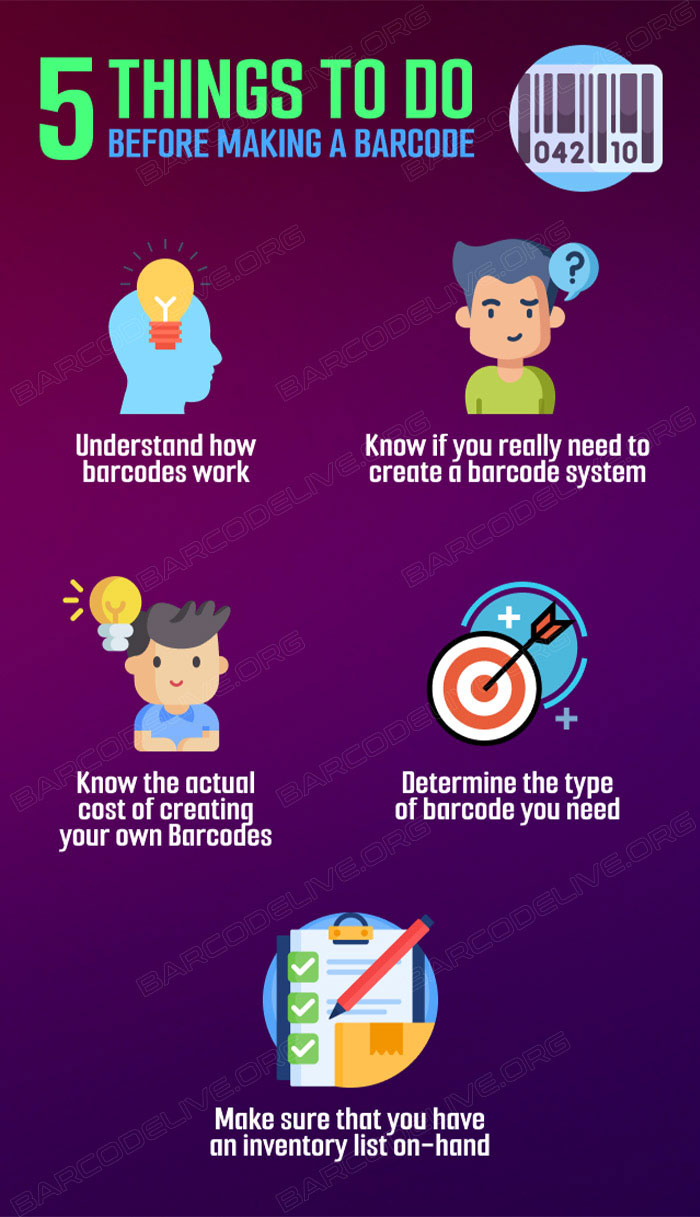
5 things to consider to make barcode labels
Understand how barcodes work
A barcode comprises two types of numbers or digits – a global prefix and a product serial number.
A global prefix could recognize your company while a product (or a package) serial number helps you track the product information through the scanning system.
If you do not have individual serial numbers for your packages or products, you will need to make a list of that package or item in your sales program initially.
Then, you could build relevant barcodes.

How does a barcode work?
Identify when you need to use barcodes
You should always begin with the barcode system when your business needs to do that.
This is because you have to establish an automatic tracking operation in order to prevent item loss in the inventory.
You even kick off an internal barcode system through barcode generator and print-and-scan engines.
In other words, making your own barcode is possible.

When should I use barcodes?
Manual work might cause headaches problems when you have to do plenty of paperwork.
Furthermore, your employees and you have to memorize all product information, and entering track of new products makes you crazy in the office.
Humans should not do manual work in the digital era.
Barcodes support you to keep the database at the right time and the product information will be mechanized.
Even if your firm is small; you always need to establish a professional touch.
Save the information or database in the proper system will help you save time and money.
No matter if your business is located in the same country as the stores or not, a professional barcoding system allows you to integrate new products into the existing inventory.
Know the actual cost of creating your own barcodes
Using a barcode system can reduce your operating costs a lot, but it does not mean you do not have to pay an amount of fee.
Some limited options are free while others are not.
Free of charge
If you are selling your products or services on your own website or at your stores, the process is affordable.
Your stores are independent.
You do not have to pay for a third party, but you need to purchase barcode reading machines.
Take an in-depth understanding of the types of barcodes (1D, 2D, 3D barcodes, or QR codes).
Then, pick the suitable one for your demands.
Find at least a barcode maker to create SKUs. SKU means Stock Keeping Unit.
After that, you need to build the standard barcode labels. Get some labels on the Internet and pay them for 10 USD only.

You need to buy a barcode-scanning machine
When you buy barcode generators, do not forget to discover barcoding software and barcode scanners.
These machines are not expensive. Amazon or other online retailers sell barcode devices for 50 USD (or under).
Some barcode generators, like a 2D barcode generator, allow you to make a barcode free.
You could use the barcode font in Microsoft Word to make your own barcode.
A small amount of money
When you realize that your products should appear on Amazon or another retail eCommerce website, then you could pay a considerable amount of fee.
At that time, you have to reach specific barcodes. UPC or EAN resellers might assist you.
They are enterprises selling GS1-compliant barcodes. Each barcode could be 2 USD.
Moreover, you need to look for a reputable reseller.
A legitimate reseller provides you with a barcode system and remembers printing barcode labels.
Stick these barcodes on your packages, products, or labels.
The downside of using these barcodes is that you cannot create your own name for your items easily.

Using a barcode, you can’t create your own name for items
Even if some retailers have an additional option – paying an extra fee, you still do not have the flexibility of your barcodes.
Each product code would have the name of the firm reselling the codes.
Though this selection is not convenient, it is suitable for small businesses to sell their products globally through reliable online stores.
High cost
If you want to have your barcodes under your business name, you have to get a GS1 license prefix.
Fill in an application and send it to that organization.
In around 48 hours, they will process your application.
You also need to pay the initial fee along with your application.
Please bear in mind that you have to pay for each barcode.
The range fee is from 50 USD to 10,500 USD – depending on your items and barcodes.
Remember that the initial fee and annual renewal fee are different.

A giant business should have its own barcodes
Determine the type of barcode
As mentioned earlier, barcodes have two main types. However, each of them has branches. UPCs are the simplest ones.
Most companies prefer using UPCs and they find UPCs or EAN in their countries and regions.
Therefore, you should take a lot of time to learn.
Print the barcode
You will need a printer to get your barcode labels. Below are some options you can choose from
Thermal label printers
This kind of printer employs heat to melt a ribbon of pigment into the surface to prevent ink from smearing or rubbing off the paper.
If you need to print labels frequently or in large quantities, this is a perfect alternative.
Laser & Inkjet Printers
You may print out your barcode labels using a conventional printer and label sheets if you're making barcode labels using a retail POS, an online portal, or another software system.
A wide variety of label sizes and types can be printed using both laser and inkjet printers.

An inkjet printer
Have an inventory list on-hand
Many of us forget to make an inventory list and start the barcoding setup immediately.
You will need to do the list first.
This is because you can recognize which products will be located on your point-of-sale program and which products will be in the warehouse only.
Preparing a product list and related information might reduce the time to find and arrange.
How To Make A Barcode?
Creating barcode labels is not difficult and inexpensive. Consider the following options and get the best one!
Method 1: Use a barcode generator software
Applying this method, you need to look for a barcode generator and the software.
For example, if you wish to create a code 39, choose a code 39 barcode generator.
Read the reviews on forums, websites, or from your relatives and choose the right one for your business.
Then, you open the software and click twice on the default symbol of a barcode.
At that time, pick the barcode type that you would like to make.
After that, you need to type an alphanumeric code so that the software can generate the code.
On the screen, find an OK button and hit it.
The software can mechanically create barcode labels. The digit is calculated and checked by the software.
Finally, output the barcode in an available format.
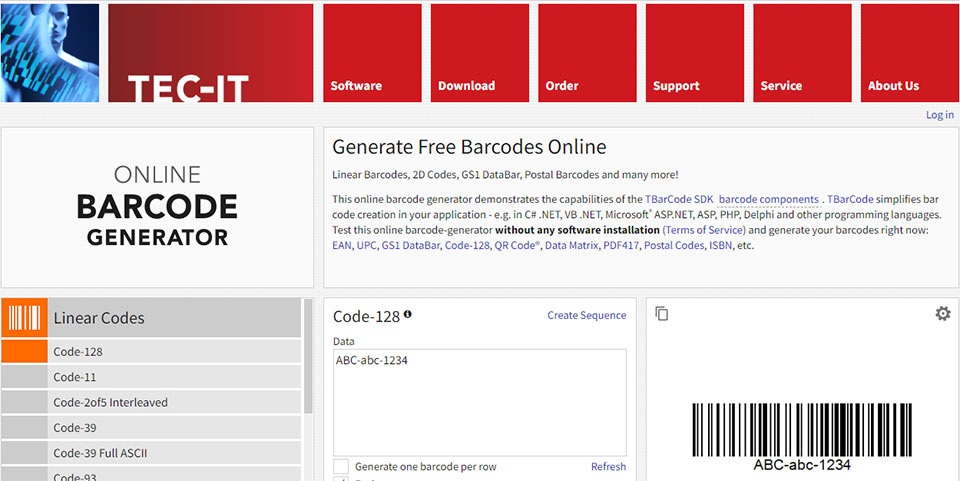
Software helps you create barcode labels
Method 2: Use an online barcode generator
Open the website TEC-IT (https://barcode.tec-it.com/en) in your browser, which offers free barcode generators.
There will be three sections on the screen. You should click EAN/UPC.
On the left side of the website, there is a barcode list with some types. Roll down to find the EAN/UPC heading and click it to expand this section.
Make sure that your mouse or your finger is on the list of barcode categories.
When you want to make different barcodes for products, hit the type of barcode. Choose a variation and click one of the barcodes below the EAN/UPC heading.
On the right side of the barcode list, remove Data on the text after picking your barcode type demand.
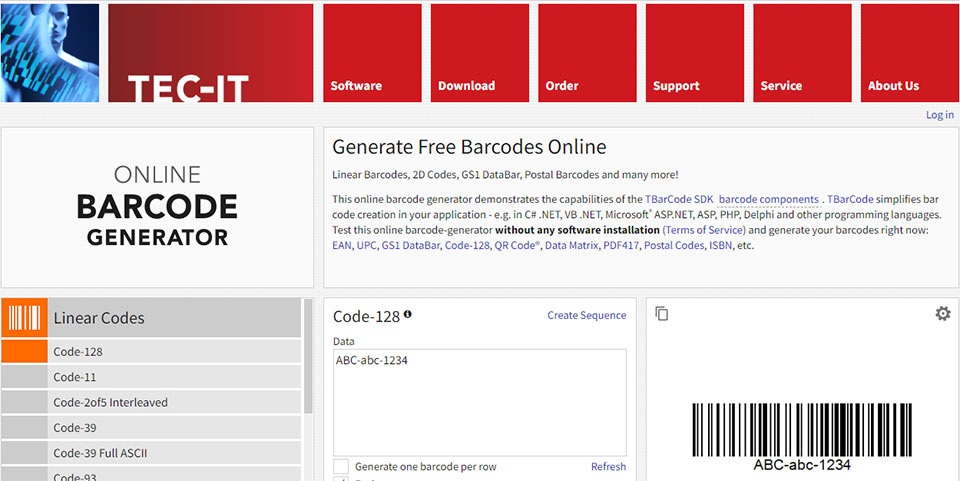
The online barcode generator website
Type the prefix of your business from GS1 to the Data text box.
In the similar box of the prefix, type the number. This number will go with your product or a package.
Do not create a space between the prefix and the product number.
The Refresh link is below the bottom-right corner of the large Data text box, click on it.
By doing this, the barcode preview will be updated on the right side of the page with the correct prefix and product number.
Re-enter your barcode or choose another barcode format when the barcode preview box does not occur.
Hit Download on the right side of the page.
Your barcode will be downloaded automatically to your computer. You could print bar code and place it on your product or the goods.
Method 3: Use Microsoft Office
Microsoft Office allows you to produce CODE128 barcodes, but not UPC or EAN ones. So if you have UPC or EAN scanners, try an online barcode generator instead.
Here is an instruction on how to create a barcode for a product in Excel:

It is possible to use Microsoft Office in creating barcodes
First, you make a new document in Microsoft Excel. Open it and click the Blank workbook.
If you are using a MacBook, then you just open the Excel app and create a new document.
Secondly, enter your barcode information with these keys:
-
A1: your barcode type
-
B1: your label
-
C1: your barcode
-
A2: CODE128
-
B2: your barcode’s prefix and the product number
-
C2: repeat your barcode’s prefix and product number again
Thirdly, remember to save the document on the desktop. Click the File and Save As.
Then, click This PC twice and continue clicking Desktop on the left side of the window. Type the barcode in the File Name text box. Save it and close Excel.
Your MacBook does the same as Microsoft (Windows).
Do not forget to type the barcode information into the Save As section and hit Where Box and Click Desktop.
Save and close the Excel app.
No, they don’t.
Barcode registration is optional. This is because your barcode will work well without registration.
Nevertheless, there are many advantages to barcode registration that you will receive in your packages and products. You should do that.
It will depend on your printer.
Your printer should be the thermal one for barcode label or configuring at least 200 dpi. A dot matrix printer also could print bar code labels.
-
Step 1: Determine how you will use barcodes
-
Step 2: Create your barcode by yourself
-
Step 3: Find a barcode generator and scanners
-
Step 4: Use the barcode software to help you out
-
Step 5: Type the product information and number
-
Step 6: Customize the information and download your barcodes
Final Words
Barcodes are becoming widespread in our lives. These codes help our lives better and easier when dealing with goods or packages. As a business owner, you need to know how to make a barcode.
Reference:
https://www.barcodecreatorsoftware.com/how-make-barcode/
https://www.wikihow.com/Create-a-Barcode#Preparing-to-Create
https://www.inflowinventory.com/blog/create-your-own-barcodes/
https://www.lifewire.com/how-to-make-a-barcode-4177067

![How To Use A Code128 Barcode Generator Effortlessly? [Guide]](https://barcodelive.org/filemanager/data-images/imgs/20221114/Code128-Barcode-Generator.jpg)
![Fundamentals of Magazine Barcode: A Helpful Guide [2023]](https://barcodelive.org/filemanager/data-images/imgs/20221115/Magazine-Barcode.jpg)
10 Comments
Alexander
I plan to sell on Amazon, so I will need a barcode for my product, right?
Leave a Comment
Your email address will not be published. Required fields are marked *Barcodelive
You will need a barcode for each product that you are selling. You will need to purchase the UPC codes if they're brand new products not yet in the market. If you are reselling other brands products, you will not need a new UPC code as they'll already have one
Leave a Comment
Your email address will not be published. Required fields are marked *Neerendra Borde
Do I need to pay for a barcode?
Leave a Comment
Your email address will not be published. Required fields are marked *Barcodelive
If you want to use a UPC barcode, you're bound to certain standards, and you must pay to procure your barcodes
Leave a Comment
Your email address will not be published. Required fields are marked *Aarif Morar
I do have a question: Do barcodes have to be registered?
Leave a Comment
Your email address will not be published. Required fields are marked *Barcodelive
Barcode registration is not compulsory (your barcodes will work without it). However, there are many benefits to getting your barcodes & products registered
Leave a Comment
Your email address will not be published. Required fields are marked *Linda Morgan
Can I make my own GS1 barcode?
Leave a Comment
Your email address will not be published. Required fields are marked *Barcodelive
You can create barcodes and manage and share your products. You currently need to be issued an annual GS1 Company Prefix to access GS1 US Data Hub | Product
Leave a Comment
Your email address will not be published. Required fields are marked *Noah Johnson
If I make my own barcode for an ISBN will it be legally recognized?
Leave a Comment
Your email address will not be published. Required fields are marked *Barcodelive
If you have a legally obtained ISBN number then you can produce your own barcode. You need to make sure it’s an EAN13 symbology
Leave a Comment
Your email address will not be published. Required fields are marked *Leave a Comment
Your email address will not be published. Required fields are marked *