Barcode Tracking: Everything you need to know about them!
You are wondering if barcode tracking can help your business? How to read the barcode that the scanner shows on a product?
In this post, we will walk you through all the questions you may have with barcode: history of barcode scanner and how to use it.
Let’s read!
![]()
A guide on barcode tracking
Who Invented Barcode Scanner?
In the 1940s, a chain of grocery stores in Philadelphia urged Drexel Institute of Technology researchers to investigate creating a system that automatically read product information at the register.
Norman Joseph Woodland, a professor at Drexel, started thinking of a solution.
It took him two years to test a variety of data collection methods before settling on one that was effective.
The initial barcode was created using Morse code, then Woodland created the linear code by writing out the dots and dashes that stood in for the product number and extending the lines of each sign vertically.
Woodward created a tool to scan this barcode using an adaptation of the Lee de Forest movie sound system.
![]()
How and who invented the barcode scanner?
It was created in 1948 and employed a sensitive tube to assist in detecting the light emitted by the movie projector as it passed through the side of the film.
With films, the light that was detected above is turned into sound. But in Woodward’s scanner, that reflected light was turned into numbers.
That’s how the barcode scanner (bsc scanner) was created.
These days, that type of code is often known as the ‘bulls-eye’ code.
In 1949, Woodward submitted a patent application for the modern barcode and barcode scanner, and it was accepted three years later.
Although IBM was interested in buying this patent, the first company to produce barcodes was Philadelphia Storage Battery Co. (Philco), a pioneer in the production of batteries, radios, and televisions.
A short while later, that business sold it to RCA.
About Barcode Tracking
Every business has internal processes that call for tracking things like documents, samples, tools, personnel, trucks, containers, and a variety of other things.
In order to be as effective as possible, many bar code tracker use Automatic Identification Data Capture (AIDC) technology.
In general, there are several things to take into account while choosing the right barcode for a particular application:
-
Size and location of the barcode on the item
-
Data type and length
-
Equipment capabilities
-
Scanning environment
![]()
There are some factors to consider before choosing a barcode
Several of the most popular barcodes for bar code tracking applications are: DataMatrix, Code 3 of 9, CODE 128, and PDF 417.
What Business Use Barcodes?
Below are industries that are using barcodes. They include corporate or business offices, retail industry, and others.
Corporate or Business Offices
The incorporation of barcode scanning has made internal asset tracking easier than before.
Barcodes can be applied to equipment in capital items for enterprises like manufacturing plants to track barcode and assets.
Offices can add barcodes to their laptop computers and other machinery to prevent a worker with shaky hands from making a critical blunder. In this setting, auditing works wonderfully with a barcode scanner.
Retail Industry
![]()
Barcode in retail industry
The use of a barcode scanner is essential in all aspects of the retail industry.
Consider how a product travels from the farmer or manufacturer to your house. Crops grown by farmers, such as corn or wheat, are ultimately put onto shipping containers.
These containers are occasionally transported by railroad or large trucks. In this case, barcodes are employed to track the movement of the raw material.
The same tenet holds true for anything produced in factories.
These days, barcodes are present on every single item supplied to retail establishments. Barcode scanners accurately track the location of items.
Processing and Delivering Orders
![]()
Barcode in delivering orders
The client is always right in the services sector.
Therefore, mistakes brought on by human error have frequently resulted in financial losses for businesses.
Imagine placing a wood product order for a custom carpentry project on a building site. There is no return policy for these items.
Even one finger accidentally pressing the incorrect key while processing an order can have a significant impact. That margin of error is eliminated by barcode scanning.
Inventory and Logistics Management
![]()
Barcode in inventory and Logistics Management
Barcodes provide a virtually error-free method of code tracking and keeping track of how much of an item you have with a very little margin of error.
It is simple to run reports from these barcode scans using a barcode scanner method, which will instantly provide managers and the decision-makers with the answers they require.
Corporate Security
![]()
Barcode in corporate security
Security issues frequently call for the use of barcode scanners.
The goal of managing personnel in a high security setting is to prevent uninvited guests from strolling into a place of business.
Because of this, many workers in sensitive workplaces have personal security cards that can be scanned by a barcode reader.
Better security measures would be made possible by limiting access to card holders only.
How To Use A Barcode Scanner?
Using a barcode reader is very simple and doesn’t require any technical skills. Here is how we do it:
![]()
How to scan a barcode using a barcode scanner?
-
Step 1: Locate barcode
Of course, you must first locate the barcode, which can be located in a variety of locations depending on the product type.
The barcode that needs to be scanned is often in the lower left corner.
-
Step 2: Red laser light
The ideal distance to maintain between the barcode and the barcode scanner is 3-5 cm. Aim the red laser beam towards the barcode (1.18 – 1,97 inch).
![]()
Red laser beam
-
Step 3: Position to hold a scanner
It is best if the red laser beam is crossed vertically and completely to the barcode's bars.
The barcodes feature a method to identify the correct orientation of the reading device, so it doesn't matter if you read from right to left or vice versa.
![]()
Best position to hold a barcode reader
-
Step 4: Reading
Use the button to turn on the gadget. Most barcode readers instantly and automatically read the code.
-
Step 5: Monitor
Check your computer's monitor to see if the scan occurred as expected. The majority of the barcode scanner beeps when the code has been correctly read.
#NOTE: If you scanned many times but it’s an unreadable barcode:
-
Verify that the barcode's bars are not broken.
-
Retry the scan after placing the barcode on a flat surface.
-
Adjusting the distance between the scanner and the bar code
Normally, we notice barcodes on goods like the meals we purchase, books, movies, and essentially every consumer good.
The truth is that barcodes were initially used to label railroad cars, not consumer items.
Yes, barcodes were used to mark railroad wagons, however, they weren't widely used until the creation of grocery checkout systems.
Up to now, there are 6 common barcodes are used:
-
Code 39: the code that is able to encode around 39 characters. Now that number increases to 43.
-
Code 128: this code has the ability to encrypt any character in the ASCII 128 character set. It is mostly used for the distribution of orders, transportation, and logistics.
-
GS1-128: This barcode comes with a collection of application identifiers that allow it to describe the meaning of the data as well as encode it.
-
Codabar: It is utilized in US blood banks, photo labs, and FedEx airbills. It can be created manually by using consecutive digits and encrypts up to 16 characters.
-
EAN-13 and EAN-8: These barcodes are frequently utilized outside the USA. At the point of sale, they are scanned and are frequently found on consumer goods like food, shoes, and clothing.
-
ITF-14: This specific barcode is a hybrid of logistical barcodes and point-of-sale barcodes. It works with high printing tolerances and employs a 14-digit number.
When barcodes need to be printed on cardboard, that can be extremely helpful. Typically, this barcode is used to trade things that don't require POS (point of sale) contact.
The proper operation of barcode scanners does not necessitate any specialized software or drivers.
Your computer will acknowledge them as general input devices and they will simulate a keyboard.
If you use a webcam barcode scanner, you might need additional software.
Conclusion
So far, we have shown you the history of tracking scanners and how to use them. We hope by reading it, you will know how to let the barcode readers facilitate your work, and rearrange your busy life.
![Scan Clothing Barcode: Get Best Code for Your Item [with Benefits]](https://barcodelive.org/filemanager/data-images/imgs/20221125/Scan-Clothing-Barcode.jpg)
![Drivers License Barcode to Avoid Identity Theft [DISCLOSED]](https://barcodelive.org/filemanager/data-images/imgs/20221116/Drivers-License-Barcode.jpg)
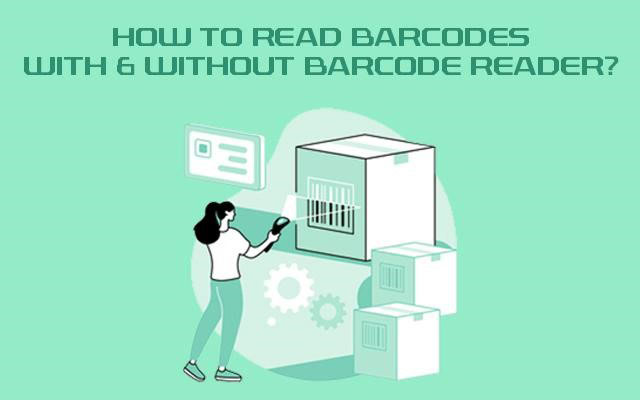
9 Comments
Diriba
Excellent
Leave a Comment
Your email address will not be published. Required fields are marked *Ryan MacDonald
I am looking for a scanner for tracking numbers. Do UPS, FedEx, USPS, DHL,... use one-dimensional tracking numbers or two-dimensional tracker numbers?
Leave a Comment
Your email address will not be published. Required fields are marked *Barcodelive
A lot of the laser scanners will do simple 2D bar codes well enough to handle tracking numbers. Both UPS and FedEx, for example, use 2D and 3D bar codes on package labels. You only need the 3D code if you are trying to get the destination address
Leave a Comment
Your email address will not be published. Required fields are marked *Isla
Really outstanding content !! Thank you so much for such an in-depth information
Leave a Comment
Your email address will not be published. Required fields are marked *Barcodelive
You’re welcome
Leave a Comment
Your email address will not be published. Required fields are marked *Andrew King
How do I track an item with a barcode?
Leave a Comment
Your email address will not be published. Required fields are marked *Barcodelive
Here you will need barcode asset tracking to manage and track physical assets. 2 elements that make barcode asset tracking possible are a barcode label and a reader
Leave a Comment
Your email address will not be published. Required fields are marked *Elsie Doherty
Can I track with barcode?
Leave a Comment
Your email address will not be published. Required fields are marked *Barcodelive
Well, you can keep track of the location of shipments in transit using a barcode system. Using the barcode, the system will automatically update the product's current status, availability, and location
Leave a Comment
Your email address will not be published. Required fields are marked *Leave a Comment
Your email address will not be published. Required fields are marked *