7 Best Inventory Barcode Scanners For Your Warehouse
If you've got a growing warehouse, you know how important it is to have reliable inventory barcode scanners to achieve efficient and precious inventory management.
Running a warehouse means dealing with a lot of equipment, and going cheap on your inventory scanner is not the way to do the job.
In this article, we will be covering the list of best barcode scanner for inventory management to help you choose the right one for your business.

What is the best portable barcode scanner for inventory?
How To Choose The Best Inventory Barcode Scanner?
Embarking on the journey of choosing the best barcode scanner for inventory can be overwhelming.
There are several factors you’ll need to consider, including hardware, portability, ease of use, lighting conditions, etc.
Here’s a breakdown of what you need to know to make the best decision for your business.
Hardware
When it comes to choosing the best barcode scanner for inventory tracking, hardware is one of the most important factors to consider.
It refers to the physical device that you’ll be using to actually scan items and print barcodes.
For businesses with a lot of scanning and printing needs, robust scanners and printers may be necessary.
However, for those who need a device that can withstand long workdays without wearing out quickly, industrial-style scanners may be the way to go.
While these scanners can be clunky, many companies offer barcode scanner software for inventory that allows for extensive warehouse management capabilities.
If you're looking to save money and utilize tools you already have, a smart device with the ability to scan barcodes may be a good option.

You should consider the scanner’s hardware
One of three types of scanning hardware commonly present in barcode scanners are:
-
Laser: The most popular form of scanner is the laser. The reflectivity of the black and white areas in a barcode is read using a laser.
-
Linear imager: Like laser scanners, they can only read 1D barcodes; however, they accomplish this by taking a picture of the barcode and examining the data contained therein.
-
2D area imagers: These scanners function similarly to linear imagers but can read both stacked and 2D barcodes. They can also read barcodes from any angle.
Software
In addition to hardware considerations, choosing the best inventory barcode scanner also involves finding the right software to support your business needs.
Barcode scanner software inventory control can vary widely in terms of features, capabilities, and compatibility with different hardware devices.
Actually, today's barcode readers communicate barcode data to computers without the need for any special software or drivers to be installed.
The way a keyboard sends keystrokes to a computer is often how a barcode scanner sends the data from the barcode.
However, there is a specialized barcode scanner app for inventory for computers or smartphones that can read a barcode's image and decode it for you.
For additional information, see the "best barcode scanner app for Android" article.
The most crucial thing to consider when buying a barcode scanner is if it is compatible with the inventory management software you use.

Pay attention to the barcode scanner software
Portability
Portability is another key factor to consider when choosing the best inventory barcode scanners.
While robust scanners and industrial scanners may be necessary for certain businesses, they can be cumbersome and difficult to move around.
Smart devices, on the other hand, offer a high level of portability and can often serve as a multi-functional tool for scanning barcodes and managing inventory data.
For businesses with larger facilities or multiple locations, having an extra scanner or portable option can be a valuable asset for on-the-go scanning needs. Ultimately, the level of portability needed will depend on the specific needs of your business.
But it's important to consider how much mobility your scanning tools will require to ensure that you can effectively manage inventory no matter where you are.
Your flooring
One factor that is often overlooked when choosing the best barcode scanner for inventory tracking is the type of flooring in your facility.
Different flooring materials can impact the performance and durability of your scanning tools, particularly if you're using industrial-style scanners or other heavy-duty hardware devices.
For example, concrete floors can be particularly hard on scanners, potentially causing damage or wear over time.

Consider the flooring type before picking a scanner
To minimize the risk of damage, it's important to choose scanners that are designed for the specific type of flooring in your facility.
Further, investing in protective cases or covers can help extend the lifespan of your scanning tools and prevent damage from wear and tear.
By taking the time to consider the impact of flooring on your scanning tools, you can choose a solution that is durable and effective for your unique needs.
Air quality
Poor air quality can have a significant impact on the performance and lifespan of scanning tools, particularly those with delicate internal components.
Dust, debris, and other contaminants in the air can cause damage or wear to scanners over time, which can lead to decreased accuracy or reliability.
To minimize the impact of poor air quality, you had better pick scanners that are designed for industrial environments and have protective measures in place to prevent contamination.
In addition, investing in air filtration systems or regularly cleaning and maintaining your facility's air quality can help extend the lifespan of your scanning tools and ensure that they continue to perform at optimal levels.
By considering the impact of air quality on your scanning tools, you can choose a solution that is durable and reliable for your specific environment.
Lighting conditions

Lighting conditions play a crucial role
Different types of scanners may be better suited for certain lighting conditions, depending on their internal sensors and capabilities.
For example, scanners with laser technology may be less effective in bright or direct sunlight, while those with LED technology may be more resilient in these conditions.
Hence, it is crucial to consider the lighting conditions in your facility when selecting a scanner to ensure that it can accurately read barcodes and provide reliable data.
Additionally, investing in lighting solutions such as bright overhead lights or task lighting can help ensure that your scanning tools are able to perform at optimal levels no matter what the lighting conditions may be.
By taking the time to consider lighting as a key factor in your scanner selection process, you can choose a solution that is both accurate and efficient for your unique needs.
User’s keyboard needs

You may need a scanner with big keys
Find a barcode reader with a number key location that is ergonomic for the employees if they are typing numbers.
You need a device with larger keys if the user frequently types while donning gloves.
Consider everything else that might have an impact on the size or positioning of the device's keys.
Barcode types
The last factor to consider when choosing the best barcode scanner for inventory management is the type of barcode that you'll be working with.
Different scanners may be better suited for certain types of barcodes, depending on the technology used and the design of the barcode itself.
For example, linear barcodes may be more easily read by certain types of scanners, while 2D barcodes may require a different type of scanner altogether.
Thus, consider the types of barcodes that you'll be scanning when selecting a scanner to ensure that it can accurately read and interpret the data.
By taking the time to understand the different types of barcodes and their unique requirements, you can choose a scanner that is both effective and efficient for your specific needs.
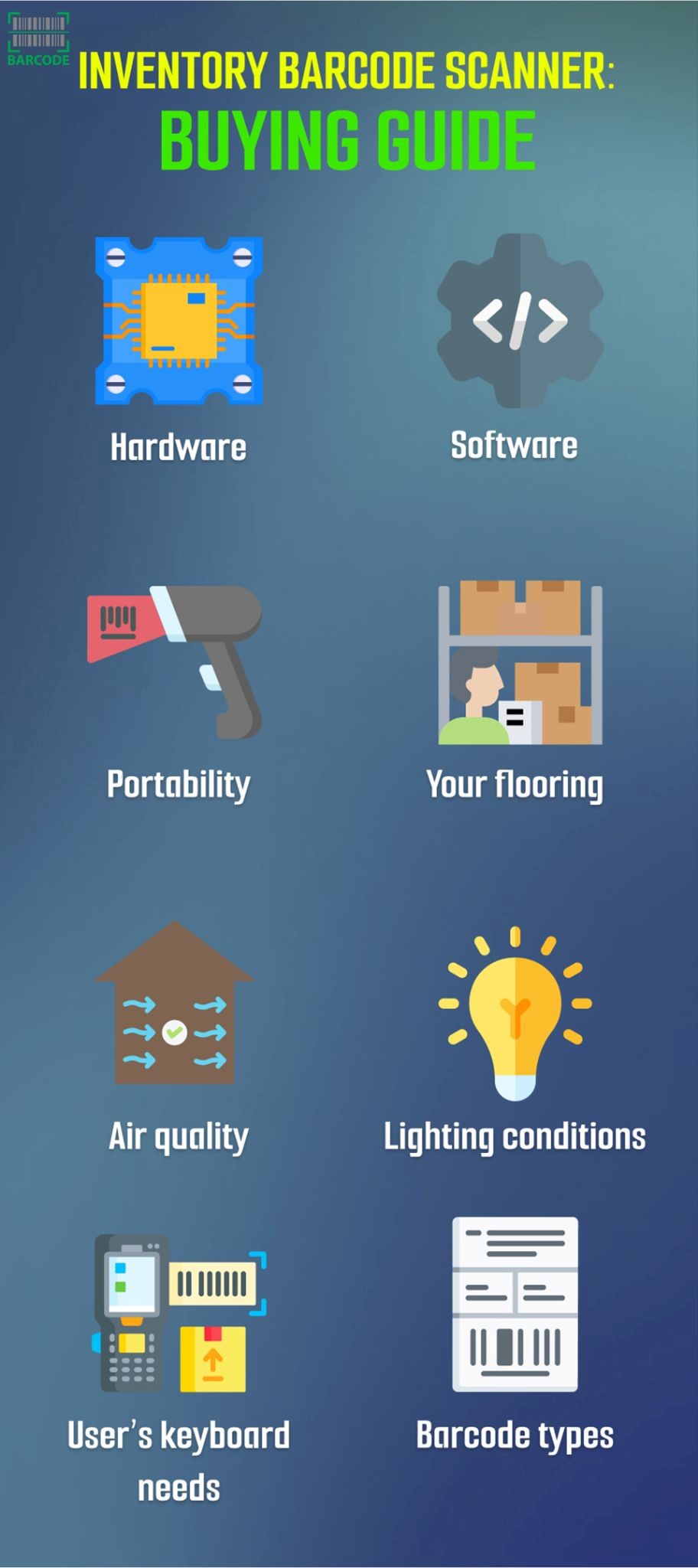
8 factors to consider when choosing a barcode scanner system for inventory
7 Best Inventory Barcode Scanners
After understanding how to decide the best inventory barcode scanner, it's time to explore some of the top options on the market.
Here are 7 of the best inventory barcode scanners to help you find the right solution for your business needs.
Honeywell 1900G-SR 2D Barcode Scanner with USB Cable
The Honeywell 1900G-SR 2D Barcode Scanner with USB Cable is a popular option for many businesses due to its high-performance scanning capabilities and durable design.
It can read both linear and 2D barcodes, making it versatile for a variety of scanning needs.
Its advanced imaging technology allows for accurate and quick scanning, even for damaged or poorly printed barcodes.
The scanner also features a lightweight and ergonomic design for comfortable use during extended periods.

Honeywell 1900G-SR 2D Barcode Scanner with USB Cable
This device, which has received an average rating of 4.7 out of 5, will assist you in doing the task with little to no trouble.
Overall, the Honeywell 1900G-SR 2D Barcode Scanner with USB Cable is a reliable and efficient option for businesses looking for a high-quality scanner.
Datalogic Gryphon GM4430-BK 2D Cordless Barcode Scanner
The Datalogic Gryphon GM4430-BK 2D Cordless Barcode Scanner is a top general-purpose scanner that offers many features.
It comes in at a higher price point on the list, almost $500 per scanner, but it's worth it.
The scanner is capable of scanning 1D, stacked, 2D codes, and even postal codes, as well as offering image capture capabilities.

Datalogic Gryphon GM4430-BK 2D Cordless Barcode Scanner
This unit also offers batch mode, allowing you to store up to 1200 codes in memory.
The two-position cradle also offers scan-while-charging capabilities, ensuring that the scanner is always available when you need it.
The unit is tested for drop resistance up to 1.8m, making it a reliable choice for busy warehouse environments.
In general, the Datalogic Gryphon GM4430-BK 2D Cordless Barcode Scanner offers many features, making it a great option for businesses looking for a versatile and reliable scanner.
Honeywell 1902GSR Wireless Bluetooth Laser Barcode Scanner
This inventory barcode scanner is another industry-leading Honeywell product, coming in at roughly $400 in cost.
It features top-of-the-line hardware, including the ability to scan up to 10m away from the base and a long-lasting battery that can handle up to 50,000 scans.

Honeywell 1902GSR Wireless Bluetooth Laser Barcode Scanner
Businesses can also manage multiple scanners on their network with the Mastermind Scanner Management software, making it easier than ever to keep track of inventory.
Briefly, the Honeywell 1902GSR Wireless Bluetooth Laser Barcode Scanner is a reliable and efficient choice for businesses looking for a high-performing scanner.
Zebra/Motorola Symbol DS3508-SR Rugged Handheld Barcode Scanner
This Zebra/Motorola Symbol DS3508-SR Rugged Handheld Barcode Scanner is the standard when it comes to long-range scanning in a handheld device.
It can scan up to 10.5 inches away when in handheld mode, but you should be aware that they can also set the scanner for long-range scanning up to 18 inches when in a standing position.
Highly versatile, this device allows for dynamically changing from handheld to standing scanning as needed, making it an ideal choice for businesses with varying scanning needs.
Overall, the Zebra/Motorola Symbol DS3508-SR Rugged Handheld Barcode Scanner is a top-performing and highly durable option for businesses in need of a reliable scanner.

Zebra/Motorola Symbol DS3508-SR Rugged Handheld Barcode Scanner
Honeywell Granit 1981i-FR (Full Range)
Being a heavy-duty wireless Bluetooth scanner, this barcode scanner for inventory tracking is designed to withstand tough industrial environments and sell itself to people in need of a product that can scan almost anything.
With the ability to shoot codes up to 16m away, this scanner has been tested and proven to withstand 50 drops onto concrete from a height of 6.5 feet.
It is rugged and durable, making it ideal for businesses with tough scanning needs.
Plus, the Honeywell Granit 1981i-FR(Full Range) has a long lifetime scanning capability, providing a reliable scanning solution for businesses.

Honeywell Granit 1981i-FR(Full Range)
Tera Wireless and Wired Barcode Scanner
Based in LA, California, Tera has worked in handheld barcode scanners, QR code readers, and inventory barcode scanners for over 20 years.
Thus, Tera wireless and wired barcode scanners have the best quality with advanced features such as
-
Bluetooth barcode scanners and Android-compatible devices
-
Versatile 3-in-1 Connection: Bluetooth, 2.4G Wireless Connection, and USB 2.0
-
LCD Screen Display Content
-
Support various barcode types including UPC-A, UPC-E, EAN-8, EAN-13, Code128, Code39, and QR Code, Data Matrix,.....
Moreover, this amazing product supports multiple languages like English, Spanish, German, French, Italian, Japanese, and more.
To ensure correct barcode output, it is necessary to synchronize the scanner's language and your computer's keyboard language.

Tera 1D 2D QR Wireless and Wired Barcode Scanner
NADAMOO Bur3003 433Mhz Wireless Barcode Scanner
The barcode scanner from NADAMOO is a great option for those who need wireless scanning capabilities.
It features two pairing modes, one-to-one, and one-to-many, making it easy to connect to a single device or multiple devices at once.
With the ability to store up to 100,000 barcodes and an offline mode, this scanner is perfect for inventory management on the go.
Also, it boasts a long battery life of up to 30 hours and a scan range of up to 100m, making it a great choice for larger warehouses.

NADAMOO Bur3003 433Mhz Wireless Barcode Scanner
Inventory barcode scanning is the process of using a handheld device equipped with a barcode scanner to scan and track items in a warehouse or inventory setting.
This allows businesses to accurately and efficiently manage inventory, track the movement of goods, and quickly locate specific items when needed.
Barcodes provide a quick and efficient way to track inventory, minimize errors, and streamline the inventory management process.
They can help save time, reduce costs, and improve accuracy, making them a popular tool for businesses of all sizes.
There are several types of barcode scanners available in the market, including handheld scanners, stationary scanners, cordless scanners, and smartphone scanners.
Smartphone scanners use a phone's built-in camera and a barcode scanner app for inventory to scan barcodes.
Conclusion
Choosing the right barcode scanner for inventory can make a significant difference in the efficiency and accuracy of your inventory management system. Each of the seven scanners mentioned in this article offers unique features and benefits that cater to specific business needs.
Investing in the right inventory barcode scanners can save time, reduce errors, and ultimately increase productivity in any warehouse or inventory-based business.
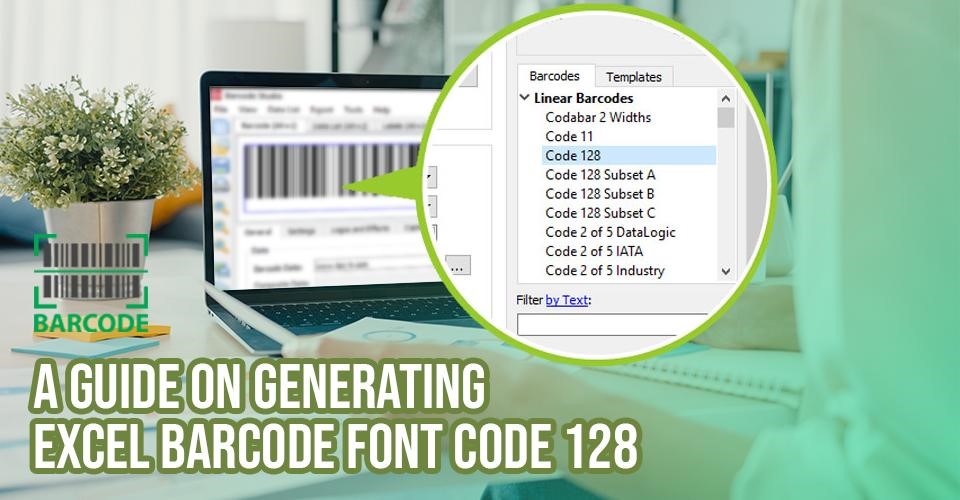
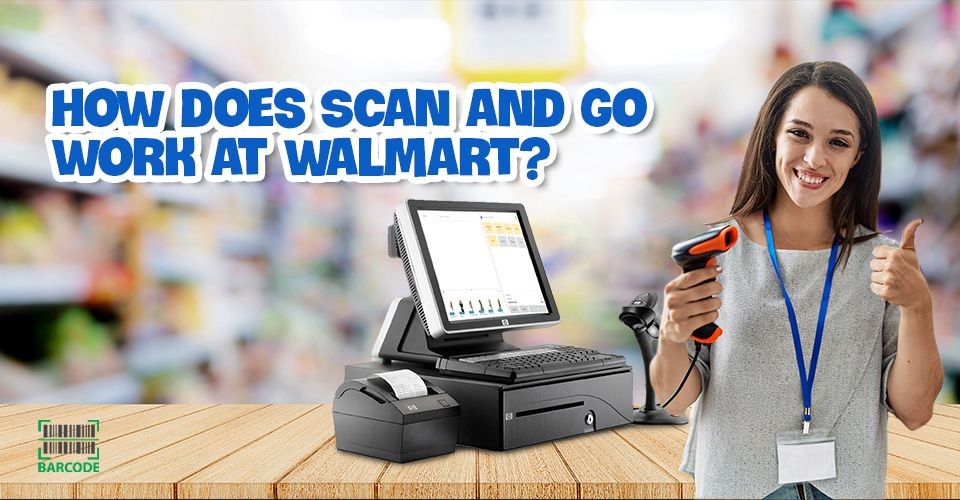

9 Comments
Mia Walker
Why is inventory with scanner important?
Leave a Comment
Your email address will not be published. Required fields are marked *Barcodelive
With an inventory scanner, your processes can become more efficient, especially if you have large amounts of inventory. This is because once you scan the item, the counting and recording process is done automatically.
Leave a Comment
Your email address will not be published. Required fields are marked *Mia Walker
Great
Leave a Comment
Your email address will not be published. Required fields are marked *Kaleb Garcia
Always blown away by your awesome content. Great job
Leave a Comment
Your email address will not be published. Required fields are marked *Barcodelive
Thanks man! I appreciate that. Glad you enjoyed today’s post
Leave a Comment
Your email address will not be published. Required fields are marked *Darcy Lee
Can I use Shopify POS barcode scanner to transfer products and do inventory checks?
Leave a Comment
Your email address will not be published. Required fields are marked *Barcodelive
You can't scan in inventory with Shopify POS. The barcode scanner is for quickly adding products to the cart before checkout.
Leave a Comment
Your email address will not be published. Required fields are marked *Claire Jones
How do you use a barcode scanner to track inventory in Excel?
Leave a Comment
Your email address will not be published. Required fields are marked *Barcodelive
You have Excel open and click on the cell where you want the data to go. You then scan the barcode - it’s data goes into the cell as if the scanner typed it.
Leave a Comment
Your email address will not be published. Required fields are marked *Leave a Comment
Your email address will not be published. Required fields are marked *